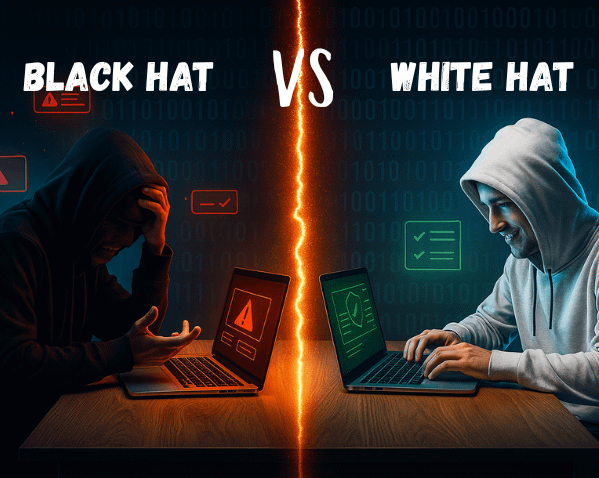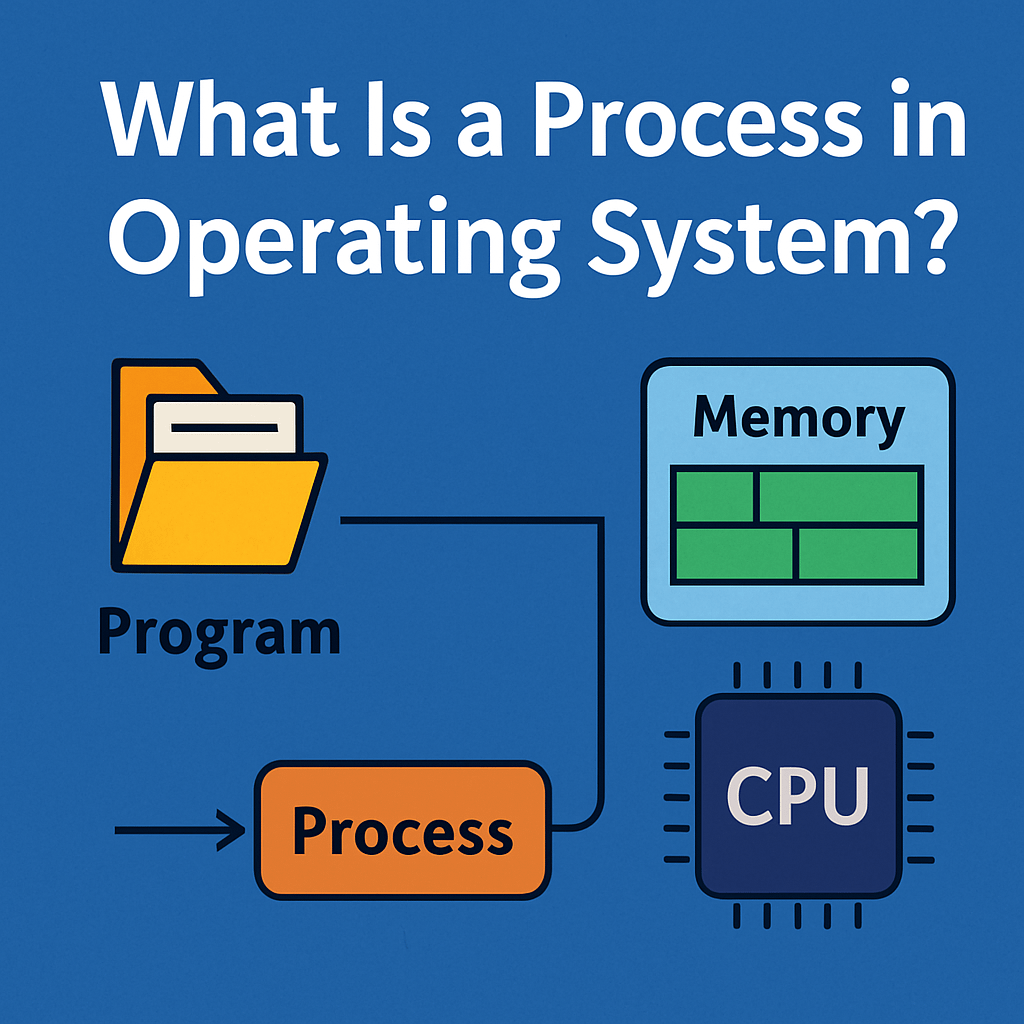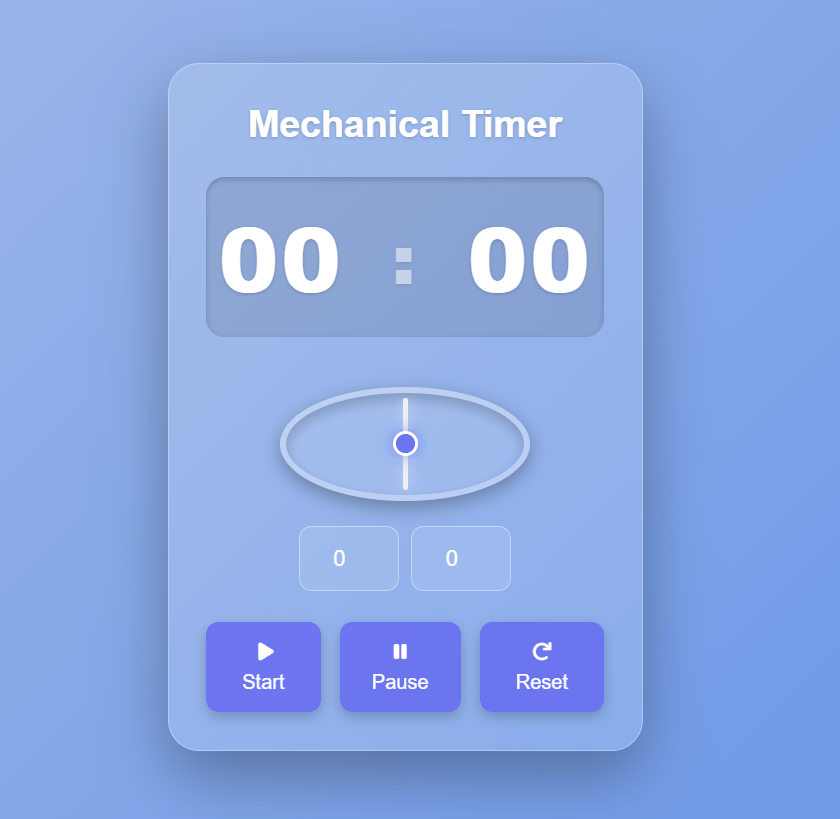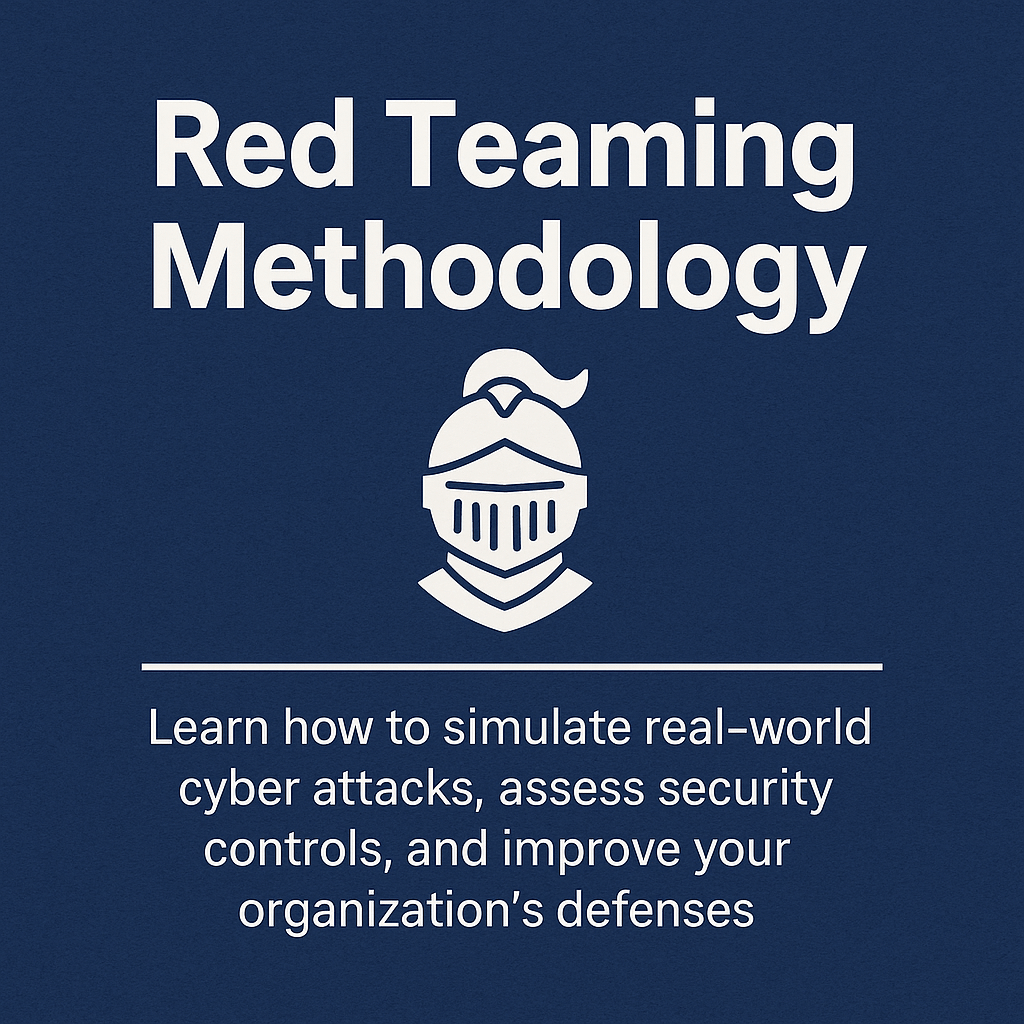Build an Animated Weather App in 2025: Step-by-Step Guide with Code
Introduction
Have you ever wanted to build a weather app that’s both functional and visually stunning? 🌦️ In 2025, web development is all about interactive, animated experiences. Today, I’ll show you how to build a fully animated weather app using HTML, Tailwind CSS, and JavaScript.
By the end of this tutorial, you’ll have a beautiful, responsive weather app ready to showcase on GitHub or your portfolio. Let’s bring the weather to life in your browser! ☀️🌧️❄️
Project Overview: What You’ll Build
-
Fully animated weather app with dynamic backgrounds.
-
Supports multiple weather types: sunny, cloudy, rainy, snowy, thunderstorm, mist.
-
Responsive design using Tailwind CSS.
-
Frosted glass effect container for modern UI.
-
Canvas-based animations for realistic weather visuals.
-
Placeholder for mock weather data.
- Demo Project: Click Here to check the demo
Step 1: Set Up Your Project
Create a folder called animated-weather-app and inside it:
animated-weather-app/
│-- index.html
│-- app.js
│-- style.css
Include Tailwind CSS via CDN in your HTML and Font Awesome for icons.
Step 2: HTML Structure
<!DOCTYPE html>
<html lang="en">
<head>
<meta charset="UTF-8">
<meta name="viewport" content="width=device-width, initial-scale=1.0">
<title>Animated Weather App</title>
<!-- Tailwind CSS CDN -->
<!-- Font Awesome for icons -->
<link rel="stylesheet" href="https://cdnjs.cloudflare.com/ajax/libs/font-awesome/6.0.0-beta3/css/all.min.css">
<body>
<canvas id="weatherCanvas"></canvas>
<p>Animated Weather</p>
<input type="text" id="cityInput" placeholder="Enter weather type (e.g., sun, rain)">
<button id="searchButton">
Animate
</button>
<h2 id="cityName"></h2>
<p id="temperature"></p>
<p id="description"></p>
<p id="errorMessage"></p>
<!-- House Image added here -->
<img data-opt-id=266874151 data-opt-src="three-dimensional-real-estate-icon-mock-up.png" decoding="async" src="data:image/svg+xml,%3Csvg%20viewBox%3D%220%200%20100%%20100%%22%20width%3D%22100%%22%20height%3D%22100%%22%20xmlns%3D%22http%3A%2F%2Fwww.w3.org%2F2000%2Fsvg%22%3E%3Crect%20width%3D%22100%%22%20height%3D%22100%%22%20fill%3D%22transparent%22%2F%3E%3C%2Fsvg%3E" alt="House Icon">
</body>
</html>
Step 3: CSS Style
<style>
/* Custom styles for the app */
body {
font-family: 'Inter', sans-serif;
margin: 0;
display: flex;
justify-content: center;
align-items: center;
min-height: 100vh;
/* Transparent gradient background for the body */
background: linear-gradient(135deg, rgba(135, 206, 235, 0.7) 0%, rgba(106, 128, 154, 0.7) 100%);
transition: background 0.8s ease-in-out; /* Slower transition for background */
overflow: hidden; /* Prevent scroll for canvas animations */
padding-top: 50px; /* At least 50px space from top */
padding-bottom: 50px; /* At least 50px space from bottom */
box-sizing: border-box; /* Include padding in height calculation */
}
.weather-container {
position: relative;
width: 400px; /* Set a fixed width for desktop */
aspect-ratio: 9 / 16; /* Enforce a 9:16 aspect ratio (makes it a vertical box) */
max-height: calc(100vh - 100px); /* Constrain height to fit within 50px top/bottom padding */
background: rgba(255, 255, 255, 0.2); /* Semi-transparent background for the container */
backdrop-filter: blur(10px); /* Frosted glass effect */
border-radius: 20px;
box-shadow: 0 15px 40px rgba(0, 0, 0, 0.3); /* More prominent shadow */
padding: 30px;
text-align: center;
overflow: hidden;
display: flex;
flex-direction: column;
align-items: center;
justify-content: space-between; /* Distribute space vertically within the container */
animation: fadeInScale 0.8s ease-out forwards; /* Initial container animation */
border: 1px solid rgba(255, 255, 255, 0.3); /* Subtle white border */
}
@keyframes fadeInScale {
from { opacity: 0; transform: scale(0.9); }
to { opacity: 1; transform: scale(1); }
}
canvas {
position: absolute;
top: 0;
left: 0;
width: 100%;
height: 100%;
z-index: 0; /* Behind other content */
pointer-events: none; /* Allow clicks to pass through */
}
.content-wrapper {
position: relative;
z-index: 1; /* Above canvas */
width: 100%;
display: flex;
flex-direction: column;
align-items: center;
color: white; /* Ensure text is visible on transparent background */
text-shadow: 0 1px 3px rgba(0,0,0,0.2);
flex-grow: 1; /* Allow content to grow and push elements apart */
justify-content: space-around; /* Distribute space within content */
padding-bottom: 80px; /* Add padding to make space for the house image */
}
.input-section {
display: flex;
gap: 10px;
margin-bottom: 25px;
width: 100%;
justify-content: center;
}
.input-section input {
flex-grow: 1;
padding: 12px 18px;
border: 1px solid rgba(255, 255, 255, 0.4); /* Lighter border for transparency */
background: rgba(255, 255, 255, 0.1); /* Transparent input background */
color: white; /* Input text color */
border-radius: 10px;
font-size: 1rem;
outline: none;
transition: border-color 0.3s ease, box-shadow 0.3s ease, background 0.3s ease;
}
.input-section input::placeholder {
color: rgba(255, 255, 255, 0.7); /* Placeholder color */
}
.input-section input:focus {
border-color: rgba(255, 255, 255, 0.8); /* Brighter border on focus */
box-shadow: 0 0 0 3px rgba(255, 255, 255, 0.3); /* Focus ring */
background: rgba(255, 255, 255, 0.2); /* Slightly less transparent on focus */
}
.input-section button {
padding: 12px 20px;
background-color: rgba(99, 102, 241, 0.8); /* Indigo-500 with transparency */
color: white;
border-radius: 10px;
border: none;
cursor: pointer;
font-size: 1rem;
transition: background-color 0.3s ease, transform 0.2s ease, box-shadow 0.3s ease;
box-shadow: 0 4px 10px rgba(0, 0, 0, 0.2);
}
.input-section button:hover {
background-color: rgba(79, 70, 229, 0.9); /* Indigo-600 with transparency */
transform: translateY(-3px); /* More pronounced lift */
box-shadow: 0 6px 15px rgba(0, 0, 0, 0.3);
}
.input-section button:active {
transform: translateY(0);
box-shadow: 0 2px 5px rgba(0, 0, 0, 0.1);
}
.weather-info {
margin-top: 20px;
color: white; /* Ensure text is visible */
text-shadow: 0 1px 3px rgba(0,0,0,0.3);
animation: fadeInSlideUp 0.6s ease-out forwards; /* Animate weather info appearance */
opacity: 0; /* Start hidden for animation */
transform: translateY(20px);
}
@keyframes fadeInSlideUp {
from { opacity: 0; transform: translateY(20px); }
to { opacity: 1; transform: translateY(0); }
}
.city-name {
font-size: 2.8rem; /* Slightly larger */
font-weight: 700;
margin-bottom: 5px;
color: white;
}
.temperature {
font-size: 4.5rem; /* Larger temperature */
font-weight: 800;
margin-bottom: 10px;
color: white;
animation: pulseTemp 2s infinite alternate; /* Pulsing temperature */
}
@keyframes pulseTemp {
from { transform: scale(1); }
to { transform: scale(1.03); }
}
.description {
font-size: 1.6rem; /* Slightly larger */
font-weight: 500;
margin-bottom: 20px;
text-transform: capitalize;
color: rgba(255, 255, 255, 0.9);
}
.error-message {
color: #ffdddd; /* Lighter red for transparency */
font-size: 1.1rem;
margin-top: 20px;
font-weight: 600;
animation: shake 0.5s ease-in-out; /* Shake on error */
text-shadow: none; /* No text shadow for error */
}
@keyframes shake {
0%, 100% { transform: translateX(0); }
20%, 60% { transform: translateX(-5px); }
40%, 80% { transform: translateX(5px); }
}
.loading-spinner {
border: 4px solid rgba(255, 255, 255, 0.3); /* Lighter spinner */
border-left-color: rgba(255, 255, 255, 0.8); /* White spinner part */
border-radius: 50%;
width: 35px; /* Slightly larger spinner */
height: 35px;
animation: spin 1s linear infinite;
margin: 20px auto;
}
@keyframes spin {
0% { transform: rotate(0deg); }
100% { transform: rotate(360deg); }
}
.house-image {
position: absolute;
bottom: -20px; /* Adjust as needed to position the house */
left: 50%;
transform: translateX(-50%);
width: 90%; /* Adjust width for responsiveness */
max-width: 300px; /* Max width to prevent it from being too big */
z-index: -1; /* Changed z-index to send it to the back */
pointer-events: none; /* Allow clicks to pass through */
filter: drop-shadow(0 10px 15px rgba(0,0,0,0.3)); /* Add a subtle shadow */
}
/* Responsive adjustments */
@media (max-width: 600px) {
.weather-container {
width: 95%; /* Still responsive width */
height: auto; /* Let height adjust based on aspect-ratio */
aspect-ratio: 9 / 16; /* Maintain 9:16 on small screens */
max-height: calc(100vh - 100px); /* Apply max-height here too */
padding: 20px; /* Keep responsive padding */
}
.city-name {
font-size: 2.2rem;
}
.temperature {
font-size: 3.8rem;
}
.description {
font-size: 1.3rem;
}
.input-section {
flex-direction: column;
gap: 15px;
}
.input-section button {
width: 100%;
}
.house-image {
width: 80%; /* Adjust house size for smaller screens */
bottom: -10px; /* Adjust position for smaller screens */
}
}
/* Dynamic background colors based on weather - now applied to the body's gradient */
body.sunny { background: linear-gradient(135deg, rgba(135, 206, 235, 0.7) 0%, rgba(255, 215, 0, 0.7) 100%); } /* Sky Blue to Gold */
body.clouds { background: linear-gradient(135deg, rgba(176, 196, 222, 0.7) 0%, rgba(106, 128, 154, 0.7) 100%); } /* Light Steel Blue to Darker Blue-Gray */
body.rain { background: linear-gradient(135deg, rgba(106, 128, 154, 0.7) 0%, rgba(74, 84, 98, 0.7) 100%); } /* Darker Blue-Gray to even darker */
body.snow { background: linear-gradient(135deg, rgba(224, 255, 255, 0.7) 0%, rgba(176, 196, 222, 0.7) 100%); } /* Light Cyan to Light Steel Blue */
body.thunderstorm { background: linear-gradient(135deg, rgba(74, 74, 74, 0.7) 0%, rgba(20, 20, 20, 0.7) 100%); } /* Dark Gray to very dark */
body.drizzle { background: linear-gradient(135deg, rgba(169, 188, 207, 0.7) 0%, rgba(106, 128, 154, 0.7) 100%); } /* Medium Blue-Gray to Darker Blue-Gray */
body.mist, body.smoke, body.haze, body.dust, body.fog, body.sand, body.ash, body.squall, body.tornado { background: linear-gradient(135deg, rgba(178, 190, 181, 0.7) 0%, rgba(120, 130, 135, 0.7) 100%); } /* Ash Gray to a darker gray */
</style>
Step 4: JavaScript Animations
Step 05: Styling Tips
-
Dynamic backgrounds: Change the gradient based on weather type using JS.
-
Responsive design: Tailwind handles responsiveness automatically.
-
Frosted glass effect: Already applied in
.content-wrapperfor a modern look.
Conclusion
Congratulations! 🎉 You’ve built an animated weather app in 2025 with HTML, Tailwind CSS, and JavaScript.
Key takeaways:
-
Canvas animations for sun, rain, and snow.
-
Frosted glass container for modern UI.
-
Responsive layout with Tailwind CSS.
-
Easy to expand with APIs for live weather data.
Share your project on GitHub and let others experience your interactive weather app! ☀️🌧️❄️