Functions of an Operating System: 7 Critical Roles You Must Know (2025 Study Guide)

Table of Contents
ToggleIntroduction
Did you know that without an operating system, your computer would be nothing more than an expensive box of circuits? 🤯
The functions of an operating system (OS) are the hidden engine that keeps every computer, smartphone, and server running. They manage hardware, allocate memory, secure data, and make sure you can interact with your device.
Whether you’re preparing for exams, writing lecture notes, or just curious about technology, understanding these functions is essential for every IT student and tech learner.
👉 Quick Summary – The 7 Key Functions of an Operating System:
Process Management – controls programs running on the CPU
Memory Management – allocates and optimizes RAM
File System Management – organizes and secures data
Device Management – handles hardware like printers & disks
Security & Protection – safeguards users and data
Networking Functions – manages communication between devices
User Interface – enables interaction via GUI or CLI
Now, let’s explore each function in detail with real-world examples from Windows, Linux, macOS, and Android.
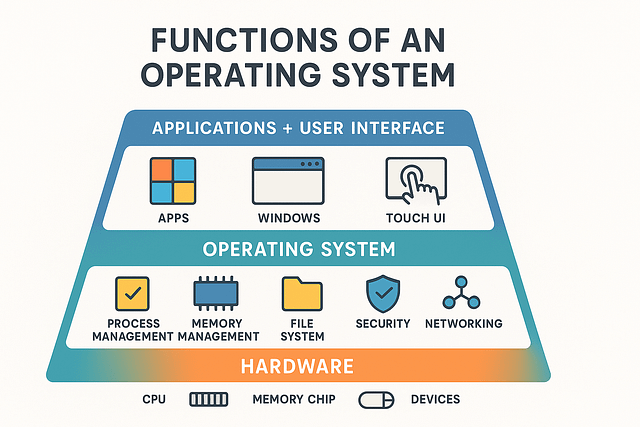
What Are the Functions of an Operating System?
The functions of an operating system refer to the set of tasks the OS performs to ensure smooth communication between hardware, software, and users.
Features vs. Services:
Features are built-in capabilities (e.g., multitasking).
Services are facilities offered to users and applications (e.g., file handling).
In short, the OS acts as a bridge between user commands and computer hardware.
Process Management
One of the most critical OS functions is process management.
Handles process creation, execution, and termination
Manages CPU scheduling for multitasking
Resolves conflicts when multiple programs need CPU time
Prevents deadlocks (when two processes wait forever for each other)
🔹 Examples:
Windows Task Manager shows all running processes and their CPU usage.
Linux kernel uses schedulers like Completely Fair Scheduler (CFS) to balance process execution.
Memory Management
The OS ensures that each program gets enough memory while preventing crashes.
Allocates RAM to running processes
Uses virtual memory (swap space) when RAM is full
Handles memory protection to prevent one program from accessing another’s data
🔹 Examples:
Windows uses a paging file to extend memory.
Linux relies on swap partitions.
macOS uses “Memory Pressure” monitoring to optimize performance.
File System Management
Every operating system needs a way to store, organize, and secure files.
Maintains a directory structure
Manages file permissions and ownership
Provides fast access and retrieval methods
🔹 Examples:
Windows uses NTFS with support for encryption.
Linux uses EXT4 for speed and reliability.
macOS uses APFS optimized for SSDs.
Android uses YAFFS2/F2FS for mobile storage.
Device Management
The OS acts as a manager for hardware devices like keyboards, printers, and hard drives.
Uses device drivers to communicate with hardware
Performs spooling (queuing print jobs)
Handles caching and buffering
🔹 Examples:
Printer spooling in Windows allows multiple print requests to be handled in order.
Linux device drivers let the kernel control everything from USB drives to network cards.
Security & Protection
In today’s digital world, security is one of the most important OS functions.
Provides authentication (passwords, PINs, biometrics)
Manages authorization and access rights
Offers encryption to secure data
Detects errors and prevents unauthorized access
🔹 Examples:
Windows Defender protects against malware.
Linux SELinux policies enforce strict access controls.
macOS Gatekeeper prevents unauthorized apps from running.
Android Google Play Protect scans apps for threats.
Networking Functions
Modern OS must support network connectivity for internet and LAN/WAN use.
Supports TCP/IP protocols
Manages sockets and ports
Allows resource sharing between devices
🔹 Examples:
Windows Network and Sharing Center for managing connections.
Linux ifconfig/ip commands for configuring network interfaces.
User Interface
The OS gives users a way to interact with the machine.
CLI (Command-Line Interface): text commands for power users
GUI (Graphical User Interface): icons, windows, and menus for everyday users
🔹 Examples:
Windows: Command Prompt, PowerShell, Start Menu GUI
Linux: Terminal, GNOME/KDE GUI environments
macOS: Finder GUI + Terminal
Android/iOS: Touch-based UI
Comparison Table
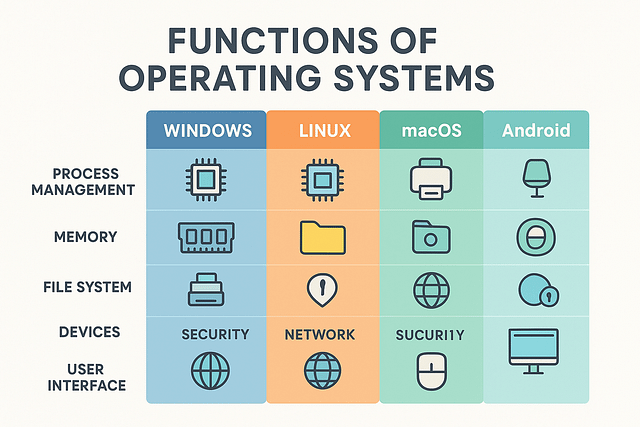
| NO | Function | Windows Example | Linux Example | macOS Example | Android Example |
|---|---|---|---|---|---|
| 1 | Process Management | Task Manager | Kernel Scheduler | Activity Monitor | Android System Monitor |
| 2 | Memory Management | Paging File | Swap Space | Memory Pressure | Android Runtime |
| 3 | File System | NTFS | EXT4 | APFS | YAFFS2 / F2FS |
| 4 | Device Management | Printer Spooling | Hardware Drivers | I/O Kit | Device HAL |
| 5 | Security | Windows Defender | SELinux | Gatekeeper | Google Play Protect |
| 6 | Networking | Network Center | ifconfig/ip | Network Utility | Android Settings |
| 7 | User Interface | Start Menu + CLI | GNOME, Terminal | Finder + Terminal | Touch UI |
Conclusion
The functions of an operating system are the invisible foundation of modern computing. From process management to security and networking, OS functions ensure that users, hardware, and software work in harmony.
👉 Want to explore further?
With this knowledge, you’ll be exam-ready and tech-smart in no time! 🚀
External Resources
-
1. What is the most important function of an operating system?
➡ Process management and security are often considered the most crucial.
-
2. How does an OS manage multitasking?
➡ By using CPU scheduling and memory allocation to run multiple processes simultaneously
-
3. What are OS services vs. OS features?
➡ Services are what OS provides to users/apps (like file handling). Features are built-in capabilities (like multitasking).
-
4. Which OS is best for students?
➡ Linux is great for learning OS concepts; Windows and macOS are widely used in workplaces; Android dominates mobile.

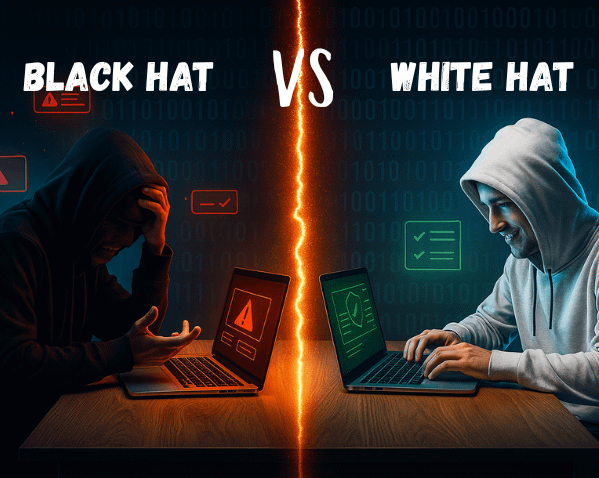
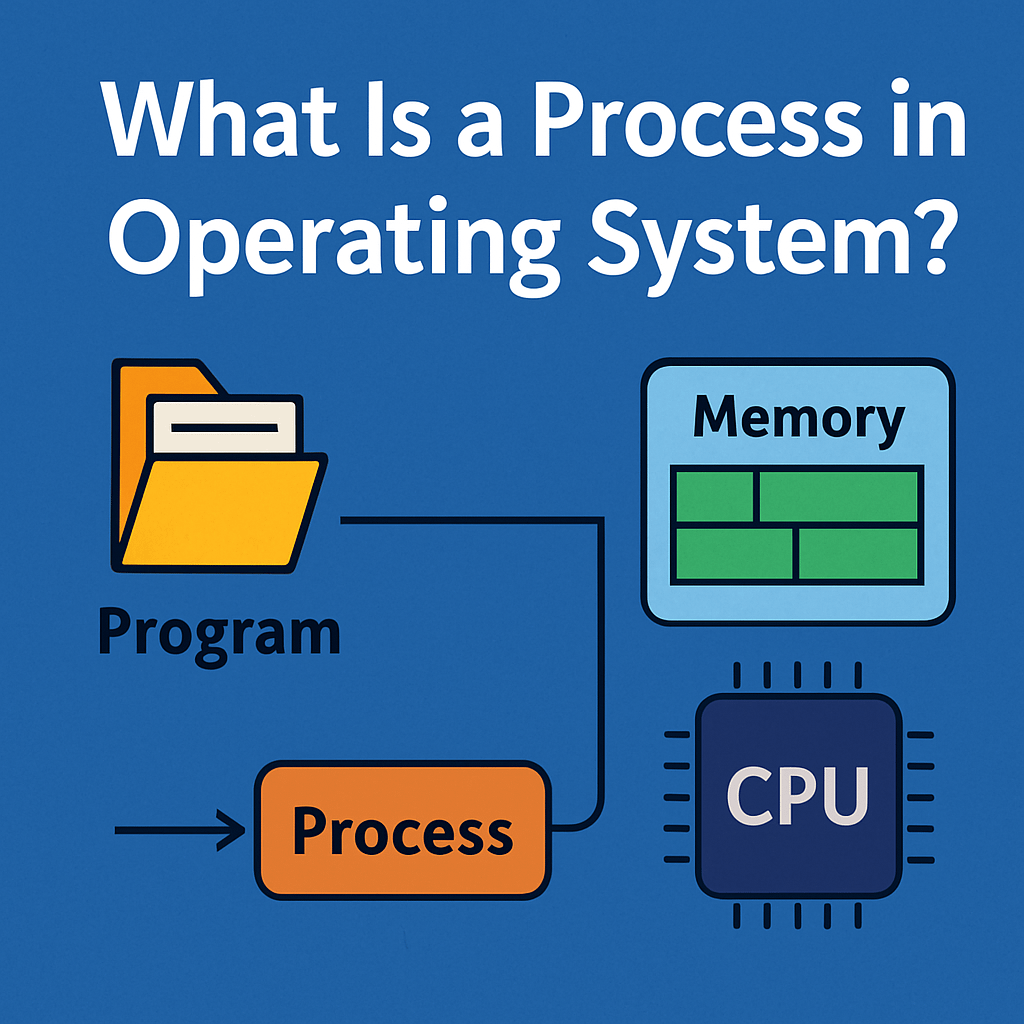
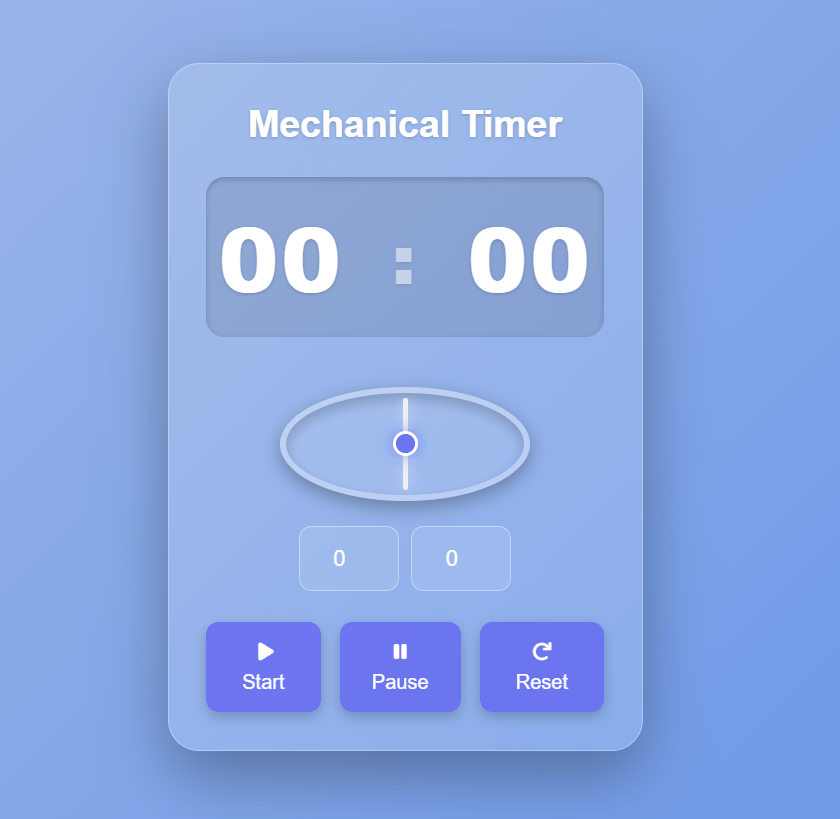
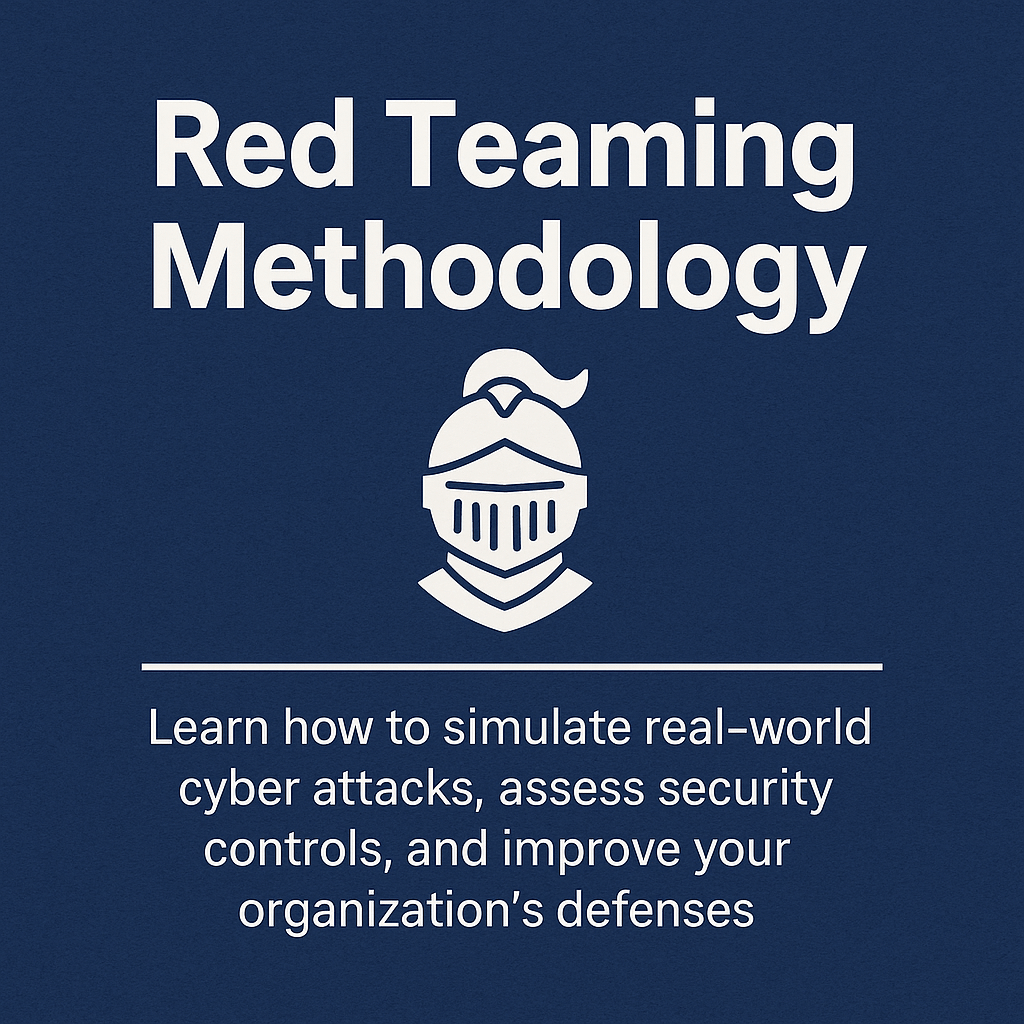




5 Comments
Your means of telling the whole thing in this article is truly pleasant,
every one be able to simply be aware of it, Thanks a lot.
Thank You for your valuable comment.
I loved as much as you will receive carried out right here.
The sketch is tasteful, your authored material stylish.
nonetheless, you command get bought an shakiness over that you wish be delivering the following.
unwell unquestionably come further formerly again since exactly the same nearly very often inside case
you shield this hike.
Hello, I log on to your blog on a regular basis.
Your humoristic style is witty, keep it up!
Thank You for your valuable comment.