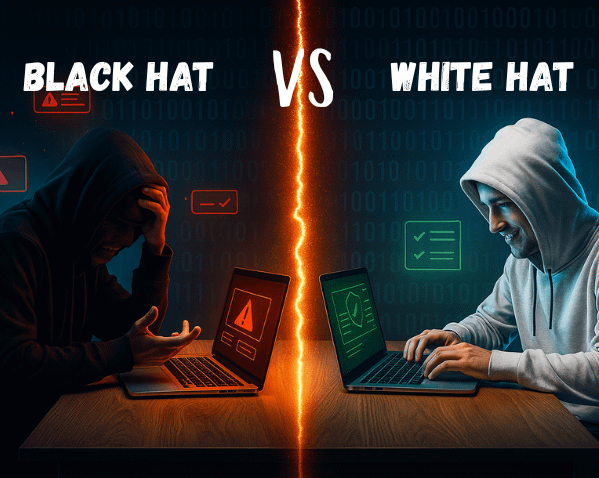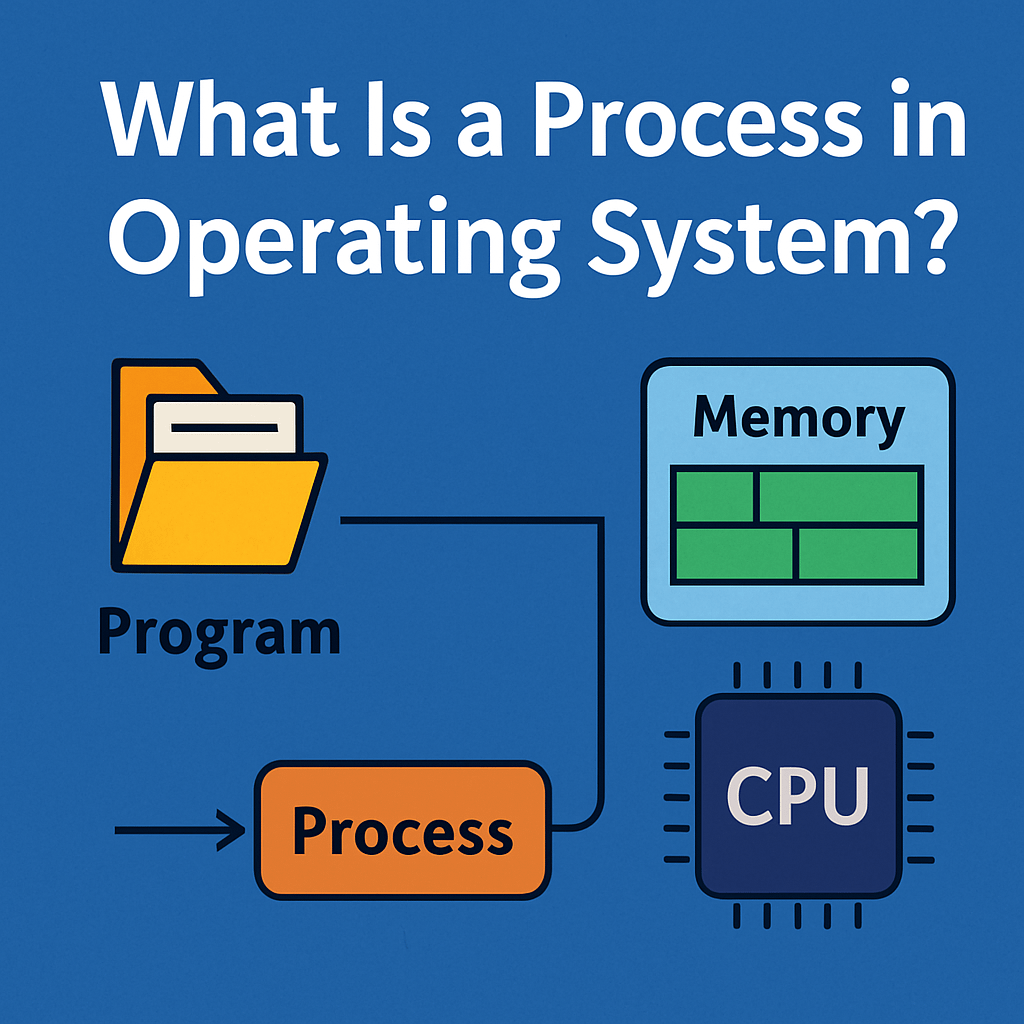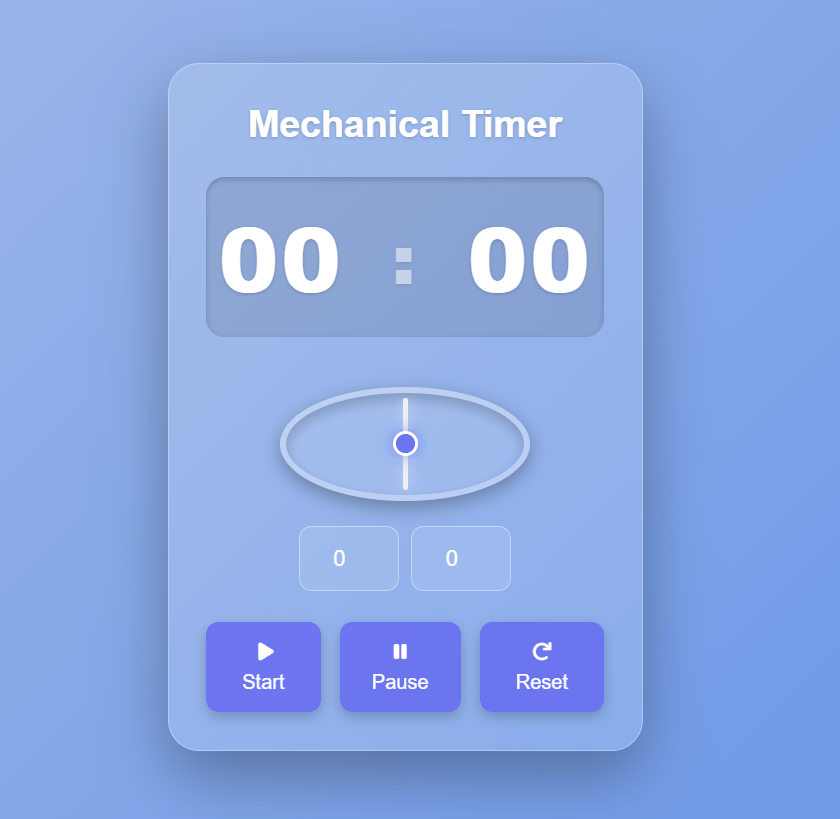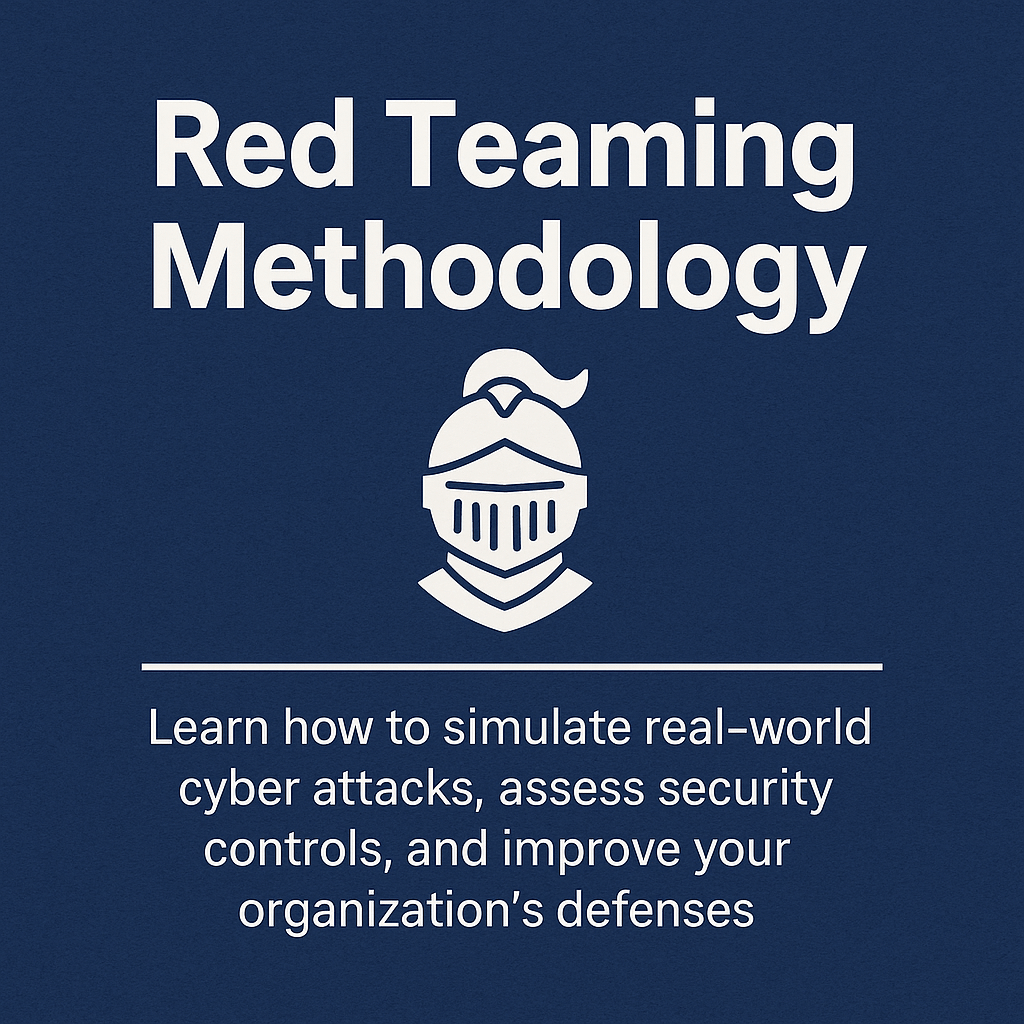Limited Direct Execution in Operating Systems: How It Powers Efficient Process Control (2025 Guide)

Imagine your computer as a busy airport. Each program you run is like an airplane waiting for clearance to take off. Now, would you let every pilot handle air traffic control? Probably not! That’s where the operating system steps in.
In the same way, Limited Direct Execution (LDE) is a brilliant design strategy where the operating system allows user programs to run directly on the hardware (CPU)—but with strict controls to prevent chaos. It strikes a perfect balance between performance and protection.
This powerful concept underpins how modern operating systems like Linux, Windows, and macOS manage processes efficiently. In this guide, we’ll break it down in a way that’s easy to understand—even if you’re new to OS concepts.
Table of Contents
ToggleWhat is Limited Direct Execution?
Limited Direct Execution is a technique where the OS allows user processes to run directly on the CPU rather than simulating every instruction in software.
It was introduced to maximize performance while maintaining security and control.
Instead of interpreting every line of code, the OS lets the CPU do what it does best—execute instructions quickly.
But—and this is crucial—it doesn’t give away full control. It restricts sensitive operations and intervenes only when necessary (e.g., system calls, interrupts).
Basic Technique of Limited Direct Execution

Let’s look at how this mechanism works at its core:
User programs run directly on the CPU, just like native code.
The OS initializes the process, loads it into memory, sets up registers, and lets it go.
When the process needs OS-level services (e.g., file I/O, memory access), it triggers a controlled switch to kernel mode.
This limits direct access to privileged instructions, ensuring that user programs can’t crash or corrupt the system.
Think of it as giving your apps a race car but locking the steering wheel unless the OS says it’s okay to turn.
The OS Entry Point: How the Kernel Steps In
Even though user programs execute freely, the OS needs a way to regain control. This happens when:
An interrupt occurs (e.g., a timer interrupt).
A program generates an exception (e.g., division by zero).
A program executes a system call (like
read()orwrite()).
These events force a mode switch, taking the CPU from user mode to kernel mode. The OS then decides what to do next—handle an I/O request, kill the process, or return control.
Privileged Instructions and Their Role
Operating systems rely on privilege levels to protect critical operations:
Privileged instructions (e.g., modifying memory maps, halting the CPU) can only be executed in kernel mode.
If a user process attempts to run them, the CPU throws an exception.
This restriction is hardware-enforced, using CPU rings (Ring 0 for kernel, Ring 3 for user).
Without this system, one rogue program could crash the entire machine.

Switching Between User and Kernel Mode
Here’s how mode switching works:
The CPU starts in user mode while running applications.
When a system call or interrupt occurs, the processor switches to kernel mode.
The OS handles the request and then returns to user mode.
This seamless back-and-forth happens millions of times per second, and it’s what makes modern computing possible.
Why it matters:
It isolates user programs from critical system resources.
It prevents malicious code from bypassing OS controls.
It enables safe multitasking across different applications.
Control Flow Management in Limited Direct Execution
Control flow is how a program moves through its instructions. In LDE, the OS must carefully manage this flow during transitions:
Program counters and stack frames are saved before switching to kernel mode.
The OS executes kernel code and then restores the original context to continue user execution.
This ensures that the process resumes exactly where it left off, like pausing and resuming a YouTube video.
A System Call Example: The write() System Call
Let’s walk through a real-world example: writing text to the terminal using the write() syscall.
Steps in a System Call:
The user program prepares syscall parameters (e.g., file descriptor, buffer, size).
It invokes a syscall instruction (e.g.,
int 0x80orsyscall).The CPU switches from user mode to kernel mode.
The OS receives control and verifies the request.
It performs the I/O operation.
It returns to user mode, resuming the application.
This clean control loop keeps everything fast—and safe.
Summary and Final Thoughts
Limited Direct Execution is a powerful mechanism that allows modern operating systems to achieve the best of both worlds—speed and security.
Here’s what you learned:
LDE enables user processes to run natively on hardware.
The OS maintains control using interrupts, system calls, and privilege levels.
Kernel mode is used for sensitive operations, and transitions are tightly controlled.
This mechanism is at the heart of process control, isolation, and system stability.
💡 Key takeaway: Without LDE, multitasking OSes would be slow and inefficient. With it, they run blazing fast—while still staying in control.
What is Limited Direct Execution in operating systems?
Limited Direct Execution is a technique where user programs run directly on the CPU hardware to improve performance, while the operating system retains control over privileged operations through mode switching and system calls.
Why do operating systems switch between user mode and kernel mode?
The OS switches modes to protect critical system resources. User mode limits access to sensitive instructions, while kernel mode allows the OS to safely execute privileged instructions and manage hardware.
What are privileged instructions?
Privileged instructions are CPU commands that can only be executed in kernel mode because they control hardware or system-critical functions. Attempting to run them in user mode causes exceptions.
How does a system call work in Limited Direct Execution?
A system call is a controlled way for user programs to request services from the OS. The CPU switches from user mode to kernel mode, the OS handles the request, and then returns control back to the user program.
What happens if a user program tries to execute a privileged instruction?
The CPU detects this unauthorized action and triggers an exception or trap, forcing control to switch to the operating system, which typically terminates or handles the offending process.
How does Limited Direct Execution improve system performance?
By allowing most instructions to run directly on hardware without OS intervention, LDE minimizes overhead and speeds up execution compared to fully interpreted or emulated approaches.
Which operating systems use Limited Direct Execution?
Most modern OSes, including Linux, Windows, and macOS, use Limited Direct Execution or similar mechanisms to balance performance and security.