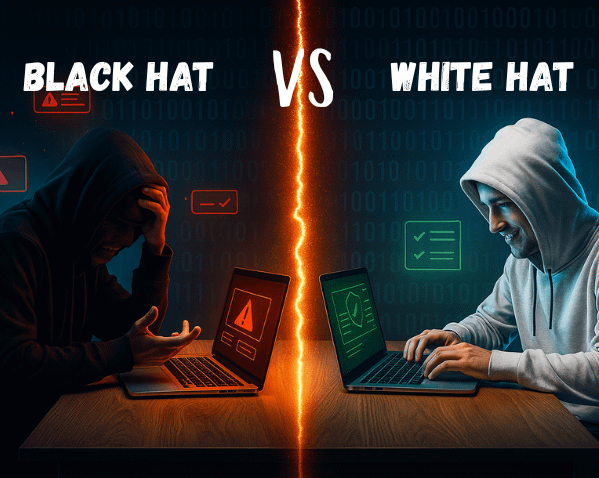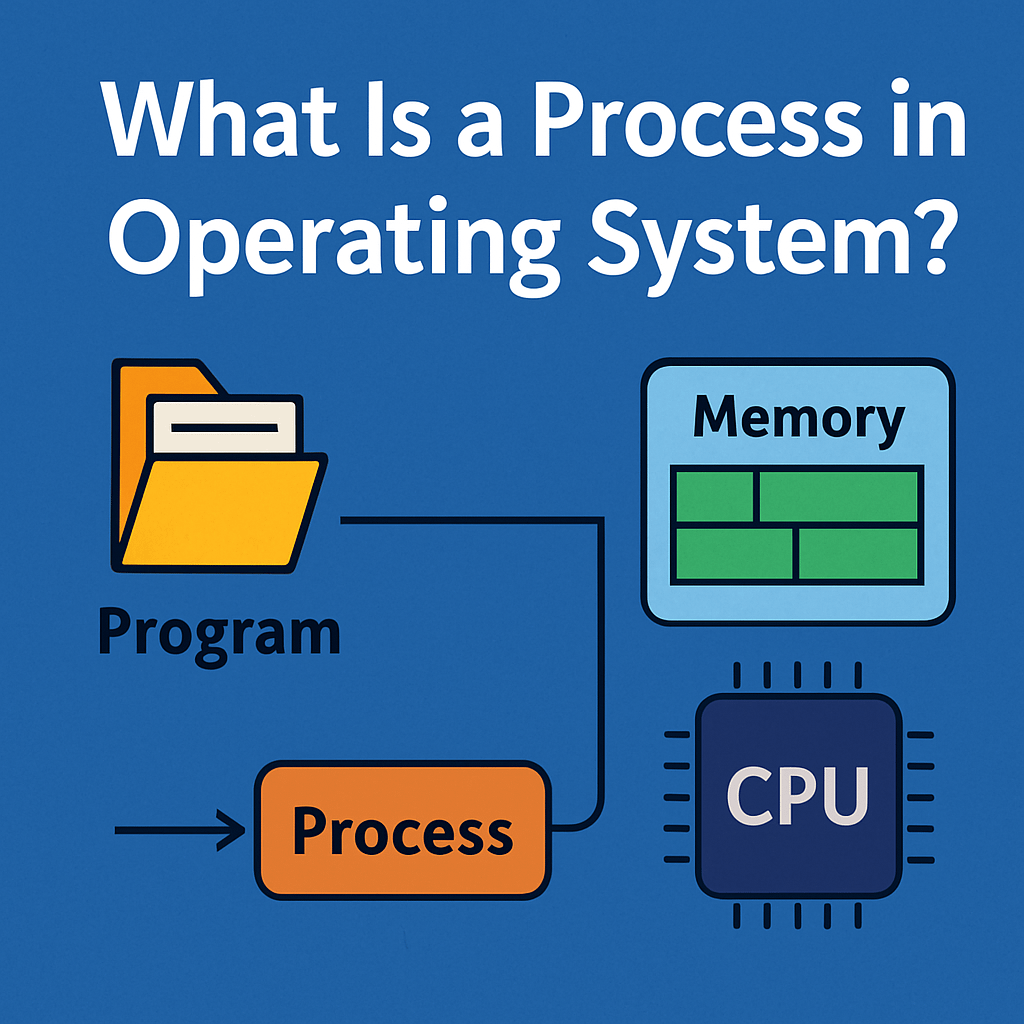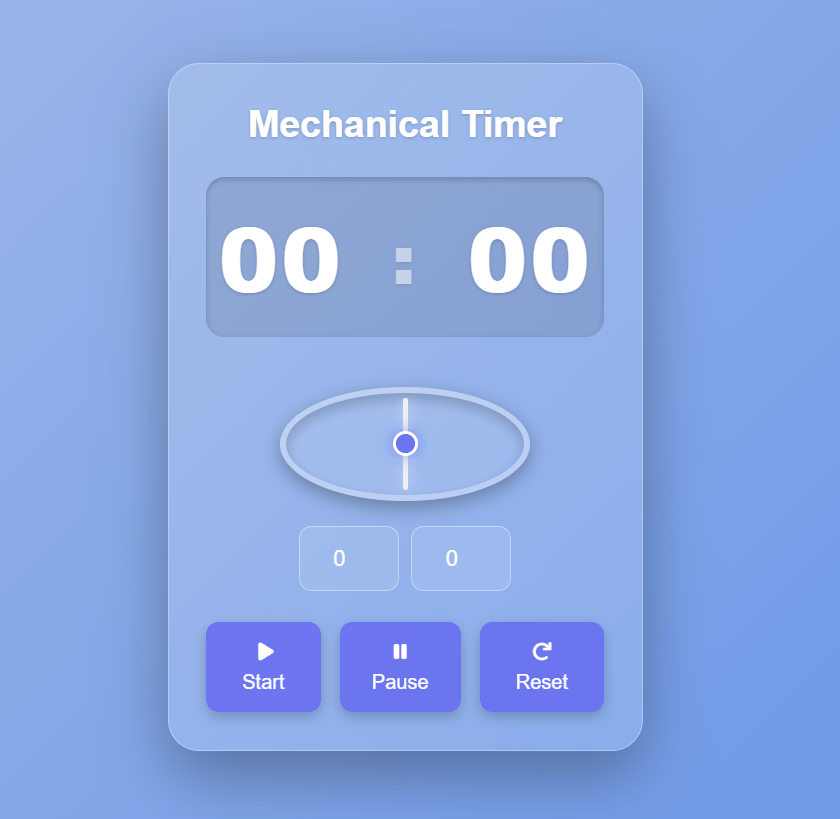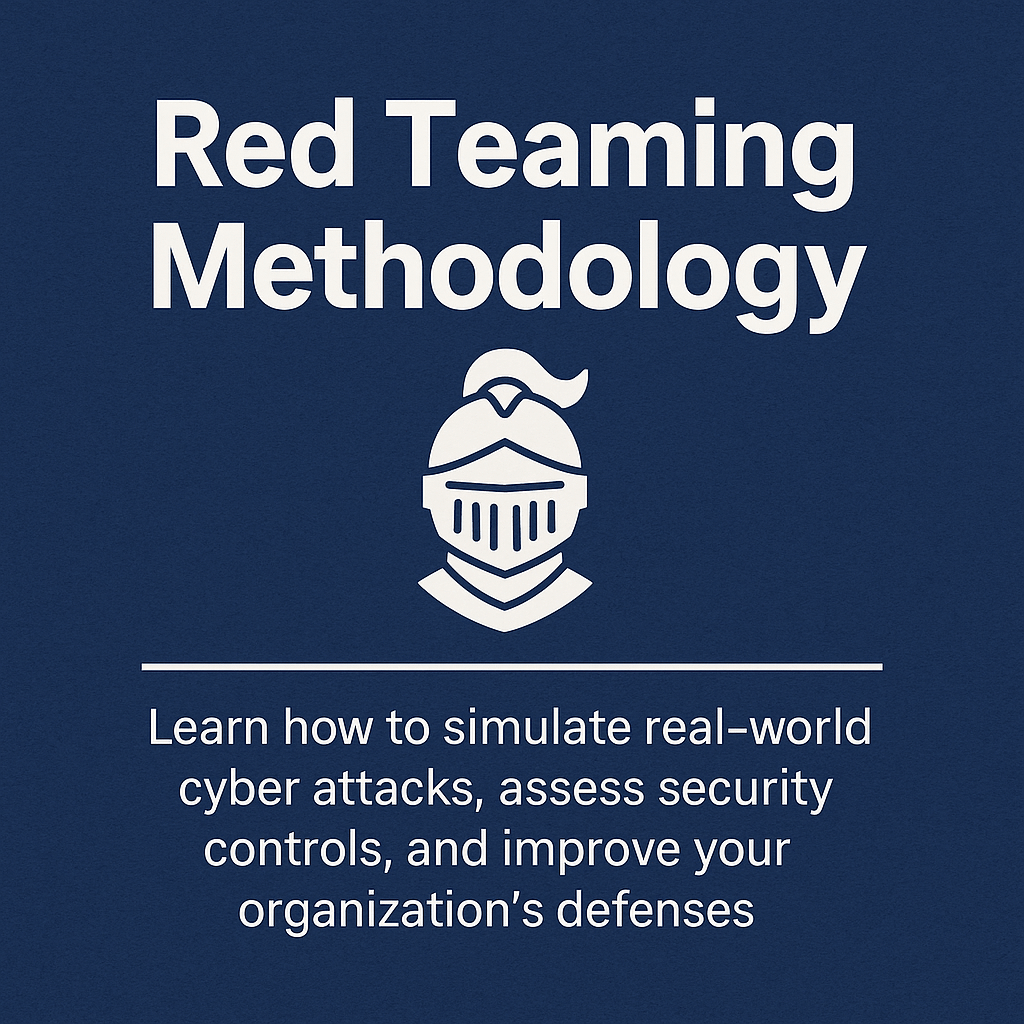Python Turtle Colorful Spiral: Create Stunning Spirals in 2025

Table of Contents
ToggleIntroduction
Python Turtle colorful spiral is one of the most fun and creative ways to combine programming with visual art! 🌈 From simple loops to vibrant, animated patterns, the Turtle library makes it easy to bring your imagination to life.
Whether you’re a beginner learning Python loops or an enthusiast exploring animation, this guide will show you how to create dynamic, multi-colored spirals that are mesmerizing and educational.
By the end of this post, you’ll have both the knowledge and the ready-to-run code to generate spirals, customize them, and even experiment with advanced effects.
Quick Preview:
Full Python Turtle code for colorful spirals
Tips to customize angles, colors, and speeds
Advanced effects using multiple turtles and RGB colors
Troubleshooting common errors
1. Introduction to Python Turtle Library
The Turtle library is part of Python’s standard library and is often used to teach programming concepts in a visual and interactive way.
Key Features of Turtle:
Draw lines and shapes using commands like
forward(),right(),left().Control pen color, pensize, and speed for animations.
Easy to use for beginners with instant visual feedback.
Basic Commands Example:
import turtle
t = turtle.Turtle()
t.forward(100)
t.right(90)
t.forward(100)
This draws a simple right-angle shape, introducing movement and turning.
Tip: Always start by setting up your screen and turtle speed for smoother animations.
2. Setting Up Your Python Environment
Before creating your colorful spirals, ensure your Python environment is ready:
Install Python
Download from Python.org if you don’t have it.
Ensure version 3.6+ is installed for Turtle compatibility.
Choose an IDE
Test Turtle
import turtle
screen = turtle.Screen()
screen.title("Test Turtle")
t = turtle.Turtle()
t.forward(50)
screen.mainloop()
3. How Python Turtle Colorful Spiral Works
The magic behind the colorful spiral lies in loops, angles, and dynamic forward steps.
Core Logic:
Looping: Draws lines repeatedly to form the spiral.
Angle: Turning slightly more than 90° creates the spiral effect.
Size increment: Forward movement increases step by step, making the spiral expand.
Color cycling: Changes the line color periodically to make it colorful.
Example Concept:
size = 1
while True:
t.forward(size)
t.right(91) # Slightly more than 90°
size += 1
Adding 91° instead of 90° twists the square into a spiral.
4. Full Python Turtle Spiral Code Example
Here’s a complete Python Turtle colorful spiral code you can run immediately:
import turtle
import random
# Set up the turtle screen
screen = turtle.Screen()
screen.bgcolor("black")
screen.title("Colorful Spirals")
# Create a turtle object
spiral_turtle = turtle.Turtle()
spiral_turtle.speed(0) # Set the fastest drawing speed
spiral_turtle.pensize(2)
# Set up a list of colors to cycle through
colors = ["red", "orange", "yellow", "green", "blue", "purple", "cyan", "magenta"]
# Main drawing loop
def draw_spiral():
size = 1
while True:
# Change color every 10 steps
if size % 10 == 0:
color = random.choice(colors)
spiral_turtle.pencolor(color)
# Draw a line and turn
spiral_turtle.forward(size)
spiral_turtle.right(91) # A slight turn greater than 90 degrees creates a spiral
# Increase the size of the next line
size += 1
# Check if the turtle is out of bounds
x, y = spiral_turtle.pos()
if abs(x) > screen.window_width() / 2 or abs(y) > screen.window_height() / 2:
# Reset the turtle to the center and change direction for a new pattern
spiral_turtle.penup()
spiral_turtle.goto(0, 0)
spiral_turtle.setheading(random.randint(0, 360))
spiral_turtle.pendown()
size = 1 # Reset the size for a new spiral
# Call the function to start the animation
draw_spiral()
# Keep the window open
screen.mainloop()
Explanation of Key Parts:
size % 10: Changes color every 10 steps.right(91): Creates spiral instead of square.Reset logic ensures continuous animation within screen boundaries.
5. Customizing Your Spirals
Make your spirals unique and vibrant by tweaking:
Angles:
spiral_turtle.right(92) # Tighter spiral
spiral_turtle.right(89) # Looser spiral
Colors:
Use
random.choice()or create gradients with RGB mode:
Colors:
Use random.choice() or create gradients with RGB mode:
Pen size:
spiral_turtle.pensize(3)
Speed:
spiral_turtle.speed(0) # Maximum speed
Tip: Combining angle, pen size, and RGB color creates psychedelic, animated effects.
6. Handling Screen Boundaries & Resets
Spirals can grow beyond the screen. Use boundary detection:
x, y = spiral_turtle.pos()
if abs(x) > screen.window_width()/2 or abs(y) > screen.window_height()/2:
spiral_turtle.penup()
spiral_turtle.goto(0,0)
spiral_turtle.setheading(random.randint(0,360))
spiral_turtle.pendown()
size = 1
Benefits:
Prevents turtle from disappearing off-screen.
Creates continuous, never-ending spiral patterns.
7. Advanced Spiral Effects
Take your spirals to the next level:
Multiple turtles: Overlapping spirals for complex patterns.
RGB color cycling: Smooth gradient effects.
Interactive controls:
screen.listen()
screen.onkey(lambda: spiral_turtle.right(10), "Right")
screen.onkey(lambda: spiral_turtle.left(10), "Left")
Speed variation: Adjust
sizeincrement dynamically for pulsating patterns.These tricks make your Python Turtle spirals look like digital art animations.
8. Common Errors and Troubleshooting
Infinite loop: Program freezes if the loop never resets.
Fix: Ensure boundary detection and size = 1 reset logic.
Color issues: Random colors may not contrast with the background.
Fix: Use bright colors or RGB mode.
Screen size problems: Turtle may go off visible area.
Fix: Use screen.window_width() and screen.window_height() for dynamic boundaries.
9. Examples and Inspiration
Single turtle, 91° angle, vibrant colors → hypnotic spiral.
Multiple turtles with different starting headings → layered spirals.
Use the code to make wallpapers, posters, or interactive demo
10. Conclusion
Creating Python Turtle colorful spirals is an exciting way to practice programming and explore creativity. By experimenting with angles, colors, and speed, you can produce endless unique patterns while improving your coding skills.
Start running the code today, tweak the parameters, and watch your digital art come alive! 🚀
Next Steps:
Explore Python Turtle documentation
Try multiple turtles or gradient colors for more advanced visuals
Share your spirals with friends or on coding communities
- Checkout our other projects