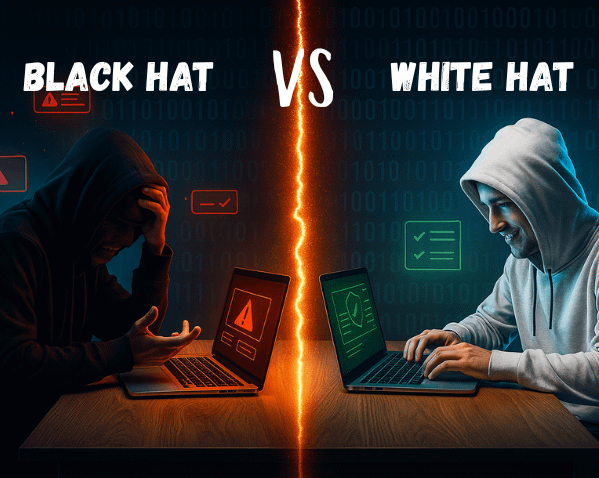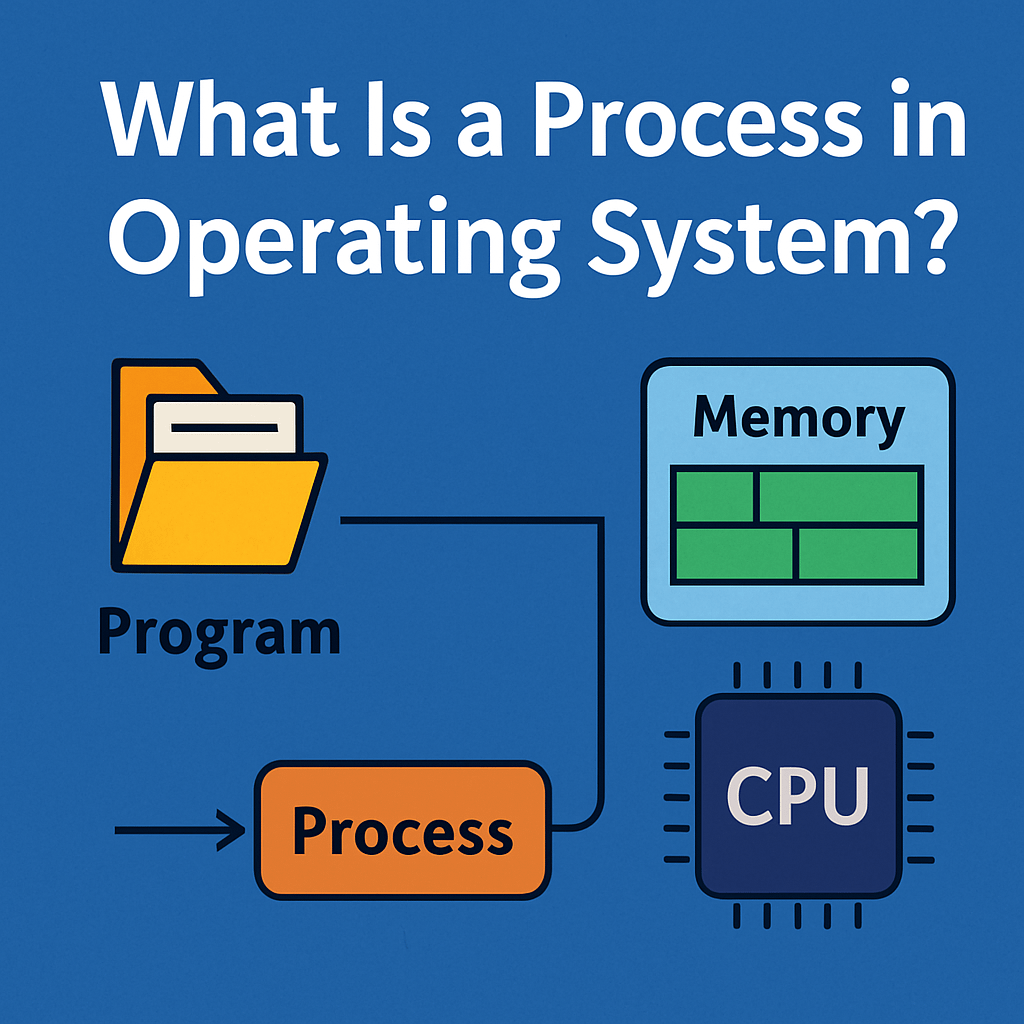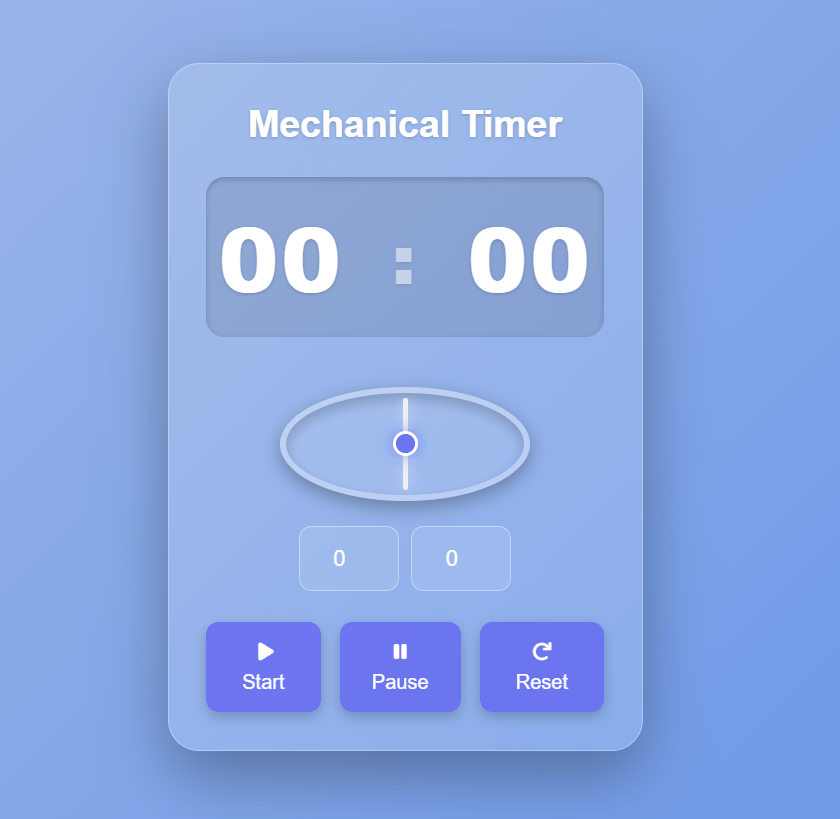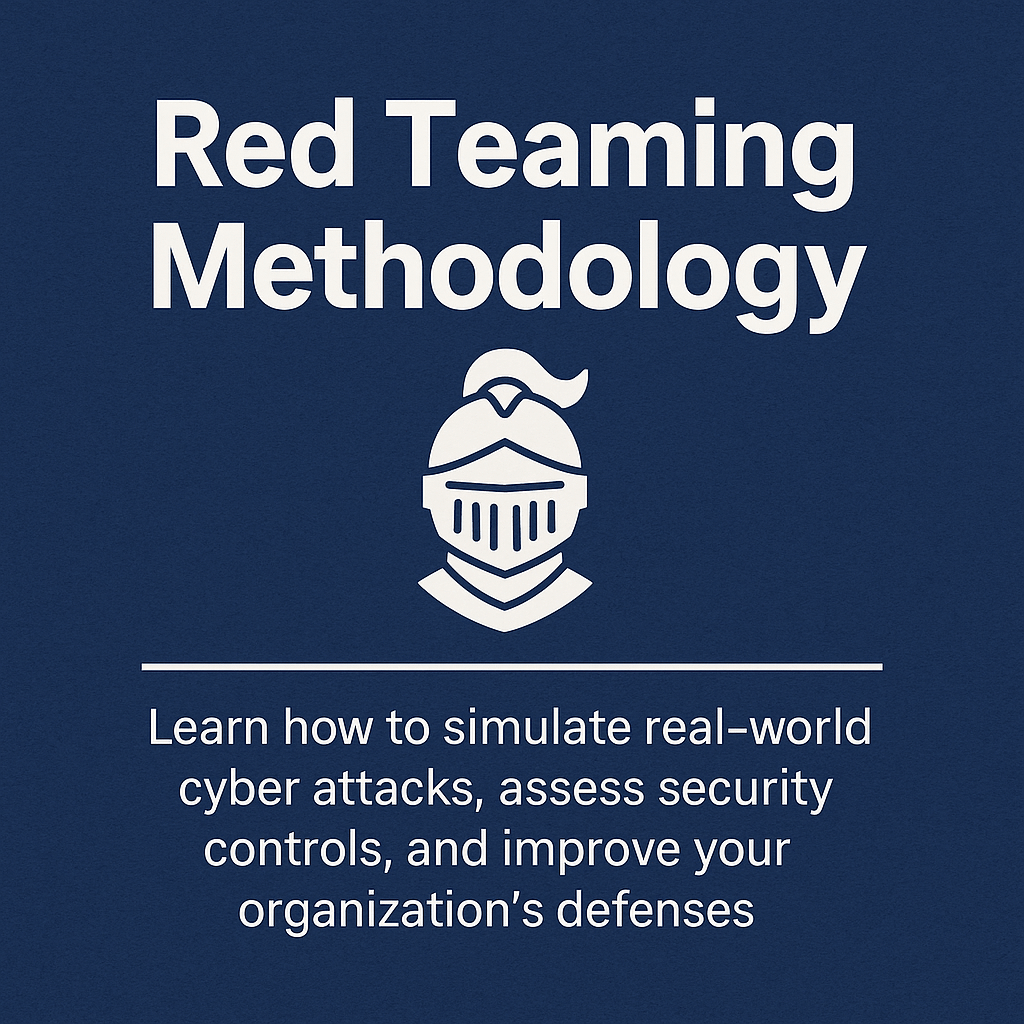Retro Snake Game in JavaScript: 5 Easy Steps to Build Your Fun 2025 Tutorial
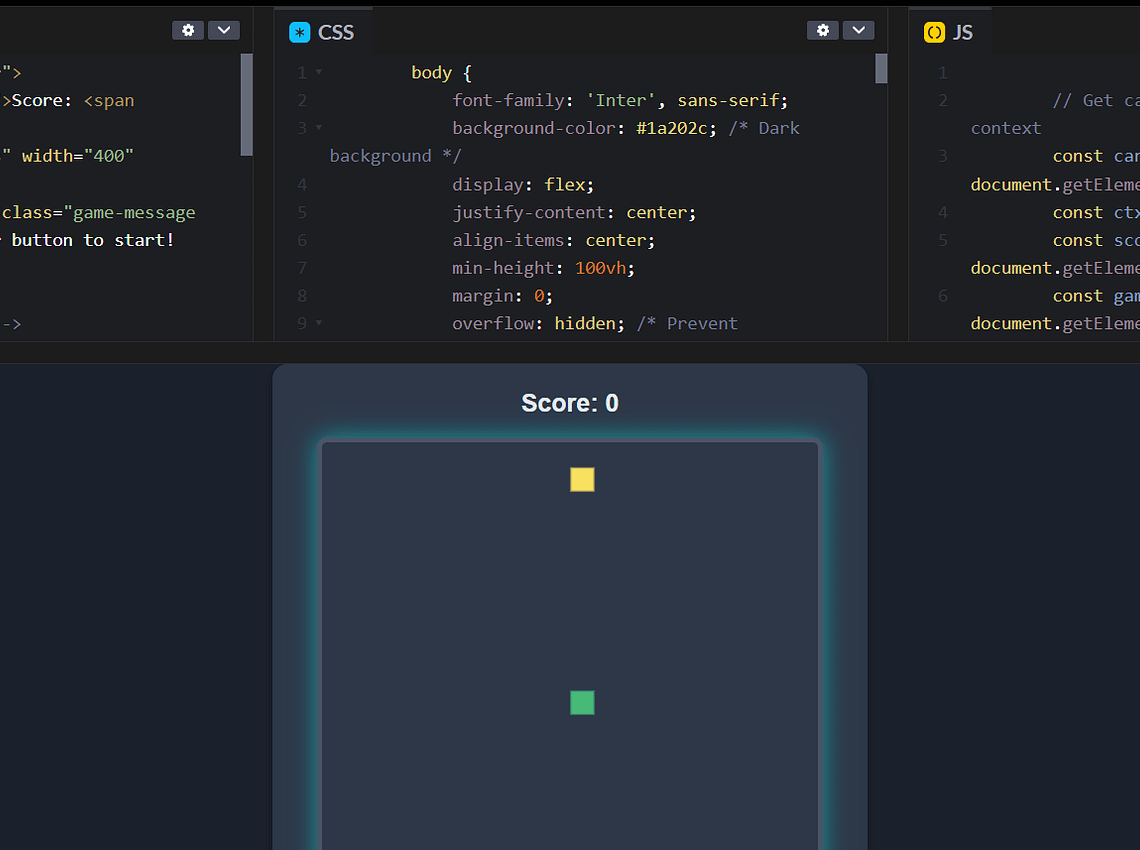
Table of Contents
ToggleIntroduction
Have you ever wanted to build a retro snake game in JavaScript? 🐍 It’s one of the best beginner-friendly projects to learn HTML, CSS, and JS. This tutorial will guide you step-by-step, with space to add your own code snippets, images, and videos.
Fun fact: The original Snake game was launched in 1976 and became popular on Nokia phones in the late ’90s. Imagine creating your own modern version in 2025!
By the end, you’ll have a fully playable game that’s responsive, mobile-friendly, and ready for customization.
Setting Up Your HTML Structure
Overview: Prepare the HTML skeleton for the game.
Create a basic HTML5 document with semantic tags
Add a
<canvas>element for the gameInclude placeholders for score display and game messages
Add buttons for mobile controls
HTML Code Placeholder:
<!DOCTYPE html>
<html lang="en">
<head>
<meta charset="UTF-8">
<meta name="viewport" content="width=device-width, initial-scale=1.0">
<title>Retro Snake</title>
<script src="https://cdn.tailwindcss.com"></script>
</head>
<body>
<div class="game-container">
<div class="game-info">Score: <span id="score">0</span></div>
<canvas id="gameCanvas" width="400" height="400"></canvas>
<div id="gameMessage" class="game-message hidden">Press any arrow key or button to start!</div>
<!-- Mobile Controls -->
<div class="control-buttons">
<button class="control-button up" data-direction="UP">▲</button>
<button class="control-button left" data-direction="LEFT">◀</button>
<button class="control-button right" data-direction="RIGHT">▶</button>
<button class="control-button down" data-direction="DOWN">▼</button>
</div>
</div>
</body>
</html>
Styling the Game with CSS
Overview: Make your game visually appealing and retro.
Set background and canvas colors
Style the snake, food, and borders
Make the game responsive for mobile screens
Add glow and shadow effects for a retro feel
CSS Code Placeholder:
<style>
body {
font-family: 'Inter', sans-serif;
background-color: #1a202c; /* Dark background */
display: flex;
justify-content: center;
align-items: center;
min-height: 100vh;
margin: 0;
overflow: hidden; /* Prevent scrollbars */
}
canvas {
background-color: #2d3748; /* Slightly lighter dark for canvas */
border: 4px solid #4a5568; /* Retro border */
border-radius: 8px;
box-shadow: 0 0 20px rgba(0, 255, 255, 0.5); /* Glowing effect */
display: block;
touch-action: manipulation; /* Allow touch events for mobile controls */
}
.game-container {
display: flex;
flex-direction: column;
align-items: center;
gap: 16px;
padding: 20px;
background-color: #2d3748;
border-radius: 12px;
box-shadow: 0 4px 12px rgba(0, 0, 0, 0.3);
}
.game-info {
color: #e2e8f0;
font-size: 1.25rem;
font-weight: bold;
text-align: center;
}
.game-message {
color: #e2e8f0;
font-size: 1.5rem;
font-weight: bold;
text-align: center;
margin-top: 10px;
}
.control-buttons {
display: grid;
grid-template-areas:
". up ."
"left . right"
". down .";
gap: 10px;
margin-top: 20px;
}
.control-button {
background-color: #4a5568;
color: #e2e8f0;
padding: 15px 20px;
border-radius: 8px;
font-size: 1.2rem;
font-weight: bold;
cursor: pointer;
transition: background-color 0.2s, transform 0.1s;
box-shadow: 0 4px #2d3748;
border: none;
user-select: none; /* Prevent text selection */
}
.control-button:active {
transform: translateY(2px);
box-shadow: 0 2px #2d3748;
}
.control-button.up { grid-area: up; }
.control-button.left { grid-area: left; }
.control-button.right { grid-area: right; }
.control-button.down { grid-area: down; }
@media (max-width: 600px) {
.game-container {
padding: 10px;
gap: 10px;
}
.game-info {
font-size: 1rem;
}
.game-message {
font-size: 1.2rem;
}
.control-button {
padding: 10px 15px;
font-size: 1rem;
}
}
</style>
Writing the JavaScript Logic
Overview: Make the snake move, eat food, and detect collisions.
Define game variables: snake, food, direction, score
Draw snake and food on the canvas
Update game state with a game loop
Handle keyboard and mobile button input
Detect collisions (walls and self)
JavaScript Code Placeholder:
<script>
// Get canvas and its 2D rendering context
const canvas = document.getElementById('gameCanvas');
const ctx = canvas.getContext('2d');
const scoreDisplay = document.getElementById('score');
const gameMessage = document.getElementById('gameMessage');
const controlButtons = document.querySelectorAll('.control-button');
// Game constants and variables
const gridSize = 20; // Size of each "pixel" block
let snake = [{ x: 10, y: 10 }]; // Initial snake position
let food = {}; // Food position
let direction = 'RIGHT'; // Initial direction
let score = 0;
let gameOver = true;
let gameInterval; // To hold the game loop interval ID
// Function to generate random coordinates for food
function generateFood() {
food = {
x: Math.floor(Math.random() * (canvas.width / gridSize)),
y: Math.floor(Math.random() * (canvas.height / gridSize))
};
}
// Function to draw a single game block (snake segment or food)
function drawBlock(x, y, color) {
ctx.fillStyle = color;
ctx.fillRect(x * gridSize, y * gridSize, gridSize, gridSize);
ctx.strokeStyle = '#2d3748'; // Darker border for pixel effect
ctx.strokeRect(x * gridSize, y * gridSize, gridSize, gridSize);
}
// Main drawing function
function drawGame() {
ctx.clearRect(0, 0, canvas.width, canvas.height); // Clear canvas
// Draw snake
snake.forEach((segment, index) => {
drawBlock(segment.x, segment.y, index === 0 ? '#48bb78' : '#68d391'); // Head is darker green
});
// Draw food
drawBlock(food.x, food.y, '#f6e05e'); // Yellow food
}
// Main game update logic
function updateGame() {
if (gameOver) return;
// Move the snake's head
const head = { x: snake[0].x, y: snake[0].y };
switch (direction) {
case 'UP': head.y--; break;
case 'DOWN': head.y++; break;
case 'LEFT': head.x--; break;
case 'RIGHT': head.x++; break;
}
// Check for game over conditions
// Wall collision
if (head.x < 0 || head.x >= canvas.width / gridSize ||
head.y < 0 || head.y >= canvas.height / gridSize) {
endGame();
return;
}
// Self-collision
for (let i = 1; i < snake.length; i++) {
if (head.x === snake[i].x && head.y === snake[i].y) {
endGame();
return;
}
}
// Add new head
snake.unshift(head);
// Check if food is eaten
if (head.x === food.x && head.y === food.y) {
score++;
scoreDisplay.textContent = score;
generateFood(); // Generate new food
} else {
snake.pop(); // Remove tail if no food eaten
}
drawGame(); // Redraw game elements
}
// Function to handle game over
function endGame() {
gameOver = true;
clearInterval(gameInterval); // Stop the game loop
gameMessage.textContent = `Game Over! Score: ${score}. Press any arrow key or button to restart!`;
gameMessage.classList.remove('hidden');
}
// Function to reset and start a new game
function resetGame() {
snake = [{ x: 10, y: 10 }];
direction = 'RIGHT';
score = 0;
scoreDisplay.textContent = score;
gameOver = false;
gameMessage.classList.add('hidden');
generateFood();
drawGame();
if (gameInterval) clearInterval(gameInterval); // Clear any existing interval
gameInterval = setInterval(updateGame, 150); // Start game loop (adjust speed here)
}
// Event listener for keyboard input
document.addEventListener('keydown', e => {
if (gameOver) {
resetGame();
return;
}
const newDirection = e.key.replace('Arrow', '').toUpperCase();
// Prevent snake from reversing directly
if ((newDirection === 'UP' && direction !== 'DOWN') ||
(newDirection === 'DOWN' && direction !== 'UP') ||
(newDirection === 'LEFT' && direction !== 'RIGHT') ||
(newDirection === 'RIGHT' && direction !== 'LEFT')) {
direction = newDirection;
}
});
// Event listeners for mobile control buttons
controlButtons.forEach(button => {
button.addEventListener('click', () => {
if (gameOver) {
resetGame();
return;
}
const newDirection = button.dataset.direction;
if ((newDirection === 'UP' && direction !== 'DOWN') ||
(newDirection === 'DOWN' && direction !== 'UP') ||
(newDirection === 'LEFT' && direction !== 'RIGHT') ||
(newDirection === 'RIGHT' && direction !== 'LEFT')) {
direction = newDirection;
}
});
});
// Initial setup when the window loads
window.onload = function() {
generateFood();
drawGame();
gameMessage.textContent = "Press any arrow key or button to start!";
gameMessage.classList.remove('hidden');
// Game starts only when user presses a key/button
};
</script>
Conclusion
Building a retro snake game in JavaScript is a fun and educational project! 🕹️ You now have a full tutorial structure with placeholders for HTML, CSS, and JS code, plus SEO-friendly content.
Experiment with speed, colors, and mobile controls to make your game unique. Share your creation and continue learning!