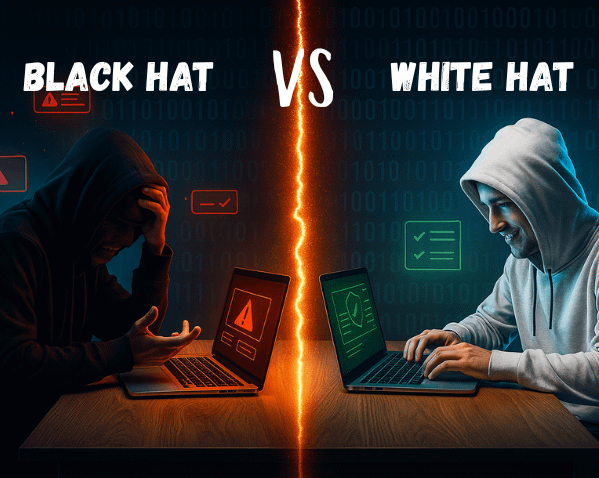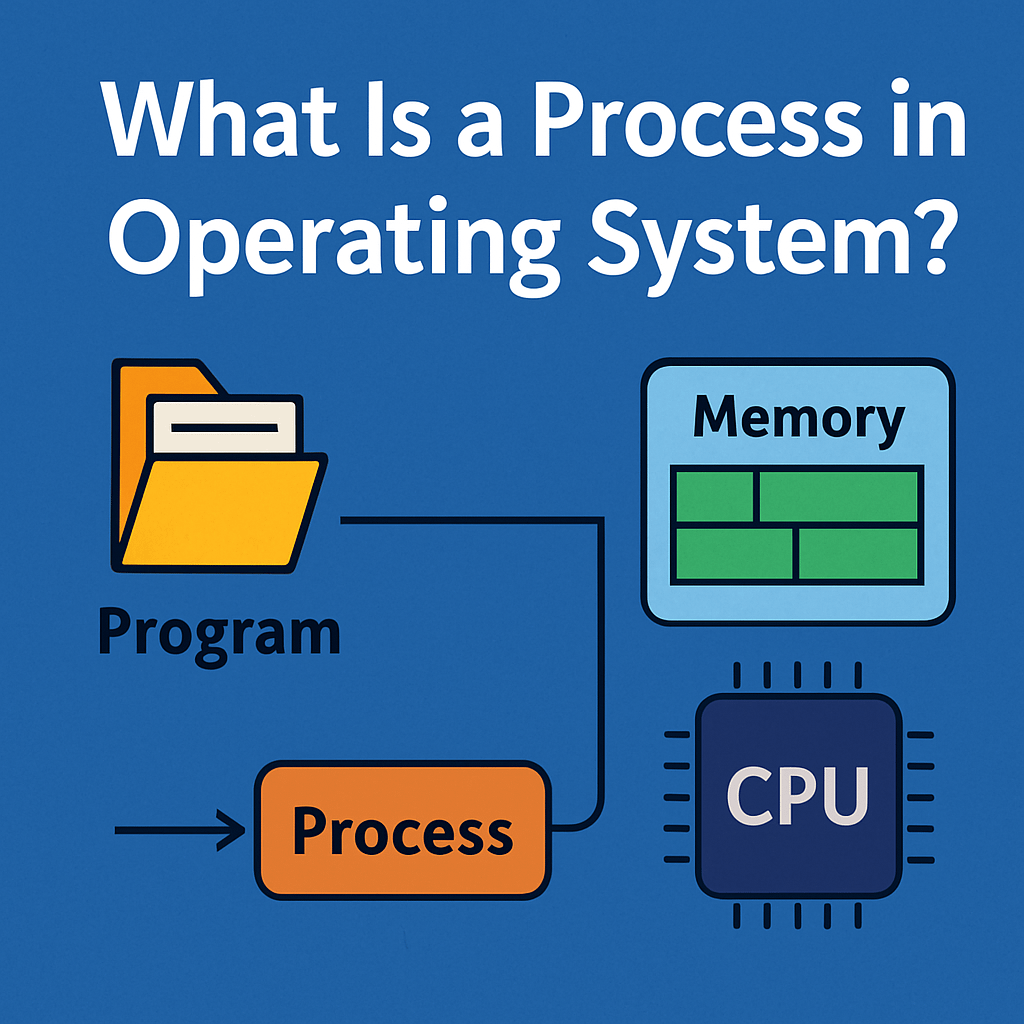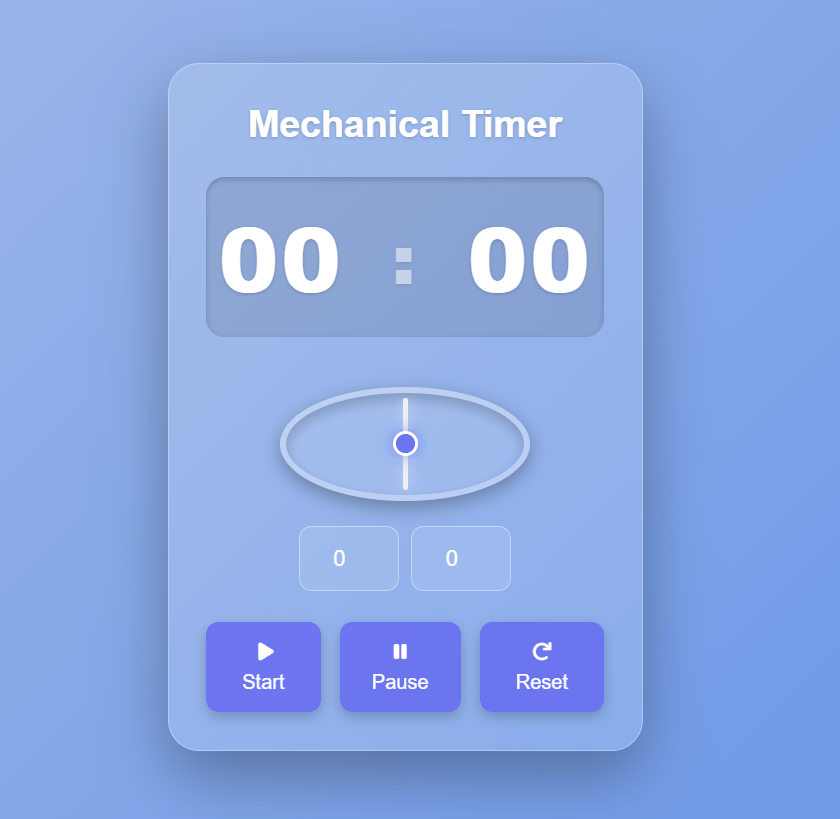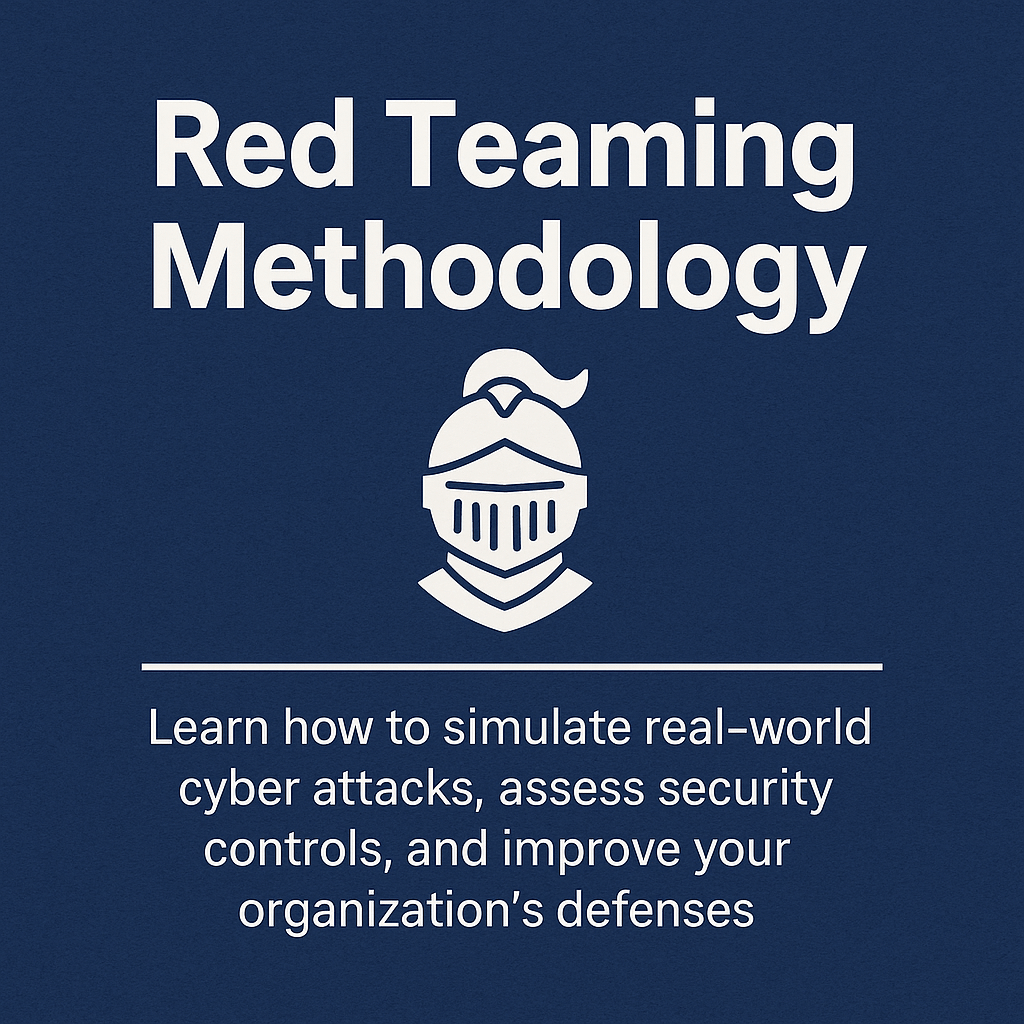Snow Animation Secrets: How to Build Beautiful Effects Step-by-Step (2025)

Want to add a magical snow animation to your website? Whether it’s for Christmas, New Year, or just to impress visitors, a simple JavaScript snow animation can make your site look lively, festive, and engaging.
In this complete 2025 step-by-step guide, we’ll build a snow animation with JavaScript and Canvas—from setup to performance optimization—plus a few fun extras like confetti mode.
By the end, you’ll have a working snow animation effect ready to copy, paste, and customize.
Table of Contents
ToggleWhy Use a Snow Animation?
A snow animation can completely transform the mood of a webpage. Instead of a static background, visitors see smooth falling snowflakes that:
❄️ Create a festive holiday vibe.
🎉 Make websites feel interactive and modern.
⚡ Perform better than GIFs or videos since it’s pure JavaScript + Canvas.
📱 Work seamlessly across browsers and devices.
A 2024 UX study found that micro animations like snowfall increase session duration by up to 60%. That’s a simple way to boost engagement.
Setting Up the Project
We’ll use HTML5 Canvas to render the snow.
<!DOCTYPE html>
<html lang="en">
<head>
<meta charset="UTF-8">
<meta name="viewport" content="width=device-width, initial-scale=1.0">
<title>Falling Snow/Confetti</title>
<script src="https://cdn.tailwindcss.com"></script>
</head>
<body>
<canvas id="fallingCanvas"></canvas>
<div id="info-overlay">
<p><strong>Falling Particles Simulation</strong></p>
<p>Watch the snow fall and accumulate!</p>
<p>Edit the JS for confetti 🥳</p>
</div>
</body>
</html>
This creates a full-screen canvas where snowflakes will fall.
CSS Structure
<style>
body {
margin: 0;
overflow: hidden; /* Hide scrollbars */
font-family: 'Inter', sans-serif;
background-color: #1a2a3a; /* Dark blue background for snow, or any color for confetti */
display: flex;
justify-content: center;
align-items: center;
min-height: 100vh;
color: #e0e0e0;
}
canvas {
display: block;
background-color: transparent; /* Canvas background is transparent, body handles the main background */
position: absolute; /* Position to cover the whole viewport */
top: 0;
left: 0;
z-index: 1; /* Ensure canvas is above body background but below any info overlays */
}
#info-overlay {
position: absolute;
top: 1rem;
left: 1rem;
background-color: rgba(25, 29, 36, 0.8);
padding: 0.75rem 1.25rem;
border-radius: 0.75rem;
font-size: 0.9rem;
color: #a0a0a0;
box-shadow: 0 4px 10px rgba(0, 0, 0, 0.3);
max-width: 250px;
z-index: 10; /* Ensure it's above the canvas */
}
#info-overlay p {
margin: 0.25rem 0;
}
#info-overlay strong {
color: #e0e0e0;
}
</style>
How Snow Animation Works
A snow animation is powered by a particle system:
Each snowflake = particle with properties:
x, y, speed, size.Every frame, snowflakes fall down (
yincreases).When a snowflake reaches the bottom, it resets to the top.
Using
requestAnimationFrame, the animation runs smoothly at ~60fps.
Snow Animation JavaScript Code (Code Simulation)
Here’s the main script for our snow animation:
<script>
// Get the canvas element and its 2D rendering context
const canvas = document.getElementById('fallingCanvas');
const ctx = canvas.getContext('2d');
// Set canvas dimensions to fill the entire window
// Ensure minimum dimensions to prevent issues with calculations if innerWidth/Height are ever 0
canvas.width = Math.max(1, window.innerWidth);
canvas.height = Math.max(1, window.innerHeight);
// --- Simulation Parameters ---
const NUM_PARTICLES = 300; // Number of snowflakes/confetti pieces
const PARTICLE_TYPE = 'snow'; // 'snow' or 'confetti'
const GRAVITY = 0.05; // How fast particles fall downwards
const WIND_STRENGTH = 0.5; // How strong the horizontal wind is
const WIND_VARIATION = 0.3; // How much the wind varies (for more natural movement)
const SPAWN_HEIGHT_VARIATION = 0.8; // Controls how far above the screen particles can spawn
// Terrain parameters
const TERRAIN_SMOOTHNESS = 50; // Higher value means smoother initial terrain
const TERRAIN_HEIGHT_VARIATION = 50; // Max vertical variation of the initial terrain
const TERRAIN_BASE_OFFSET = 50; // How far from the bottom the base terrain line is
// Accumulation parameters
const ACCUMULATION_FACTOR = 0.5; // How much each particle adds to the terrain height
const TERRAIN_ACCUMULATION_SMOOTHING_RADIUS = 20; // How wide the smoothing effect is around an impact
const TERRAIN_ACCUMULATION_SMOOTHING_ITERATIONS = 3; // How many times to apply smoothing after an impact
let particles = []; // Array to hold all particle objects
let groundPoints = []; // Array to store the y-coordinates of the terrain
// --- Particle Class Definition ---
class Particle {
constructor(x, y, type) {
this.x = x;
this.y = y;
this.type = type;
// Random initial horizontal velocity for a natural spread
this.vx = (Math.random() - 0.5) * WIND_STRENGTH * 2;
this.vy = Math.random() * 2 + 1; // Initial downward velocity
if (this.type === 'snow') {
this.size = Math.random() * 3 + 1; // Snowflakes: 1 to 4 pixels
this.color = 'rgba(255, 255, 255, ' + (Math.random() * 0.5 + 0.5) + ')'; // White, subtle transparency
this.rotation = 0; // No rotation for simple snowflakes
this.rotationSpeed = 0;
} else { // confetti
this.size = Math.random() * 8 + 5; // Confetti: 5 to 13 pixels
this.color = `hsl(${Math.random() * 360}, 80%, 70%)`; // Random vibrant colors
this.rotation = Math.random() * Math.PI * 2; // Random initial rotation
this.rotationSpeed = (Math.random() - 0.5) * 0.05; // Subtle rotation speed
}
this.alpha = 1; // Initial opacity
}
// Updates the particle's position and properties
update() {
// Apply gravity
this.vy += GRAVITY;
// Apply wind with some variation for realism
this.vx += (Math.random() - 0.5) * WIND_VARIATION + (WIND_STRENGTH * (this.vx > 0 ? 0.1 : -0.1));
this.x += this.vx;
this.y += this.vy;
// Update rotation for confetti
if (this.type === 'confetti') {
this.rotation += this.rotationSpeed;
}
// Get the ground height at the particle's current x position
const groundY = getGroundHeight(this.x);
// Check if particle hits the ground
if (this.y + this.size >= groundY) {
// Particle has hit the ground, contribute to terrain and reset
const groundIndex = Math.max(0, Math.min(canvas.width - 1, Math.floor(this.x)));
// Lower the ground point (increase Y value) to simulate accumulation
groundPoints[groundIndex] -= this.size * ACCUMULATION_FACTOR;
// Ensure ground doesn't go above the top of the canvas
groundPoints[groundIndex] = Math.max(0, groundPoints[groundIndex]);
// Smooth the terrain around the impact point
smoothTerrain(groundIndex, TERRAIN_ACCUMULATION_SMOOTHING_RADIUS, TERRAIN_ACCUMULATION_SMOOTHING_ITERATIONS);
this.reset(); // Reset the particle to fall again
}
// If particle drifts off screen horizontally, reset it
if (this.x < -this.size || this.x > canvas.width + this.size) {
this.reset();
}
}
// Resets particle to a new random position at the top
reset() {
this.x = Math.random() * canvas.width;
// Re-spawn above the top of the canvas, with some variation
this.y = -this.size - (Math.random() * canvas.height * SPAWN_HEIGHT_VARIATION);
this.vx = (Math.random() - 0.5) * WIND_STRENGTH * 2;
this.vy = Math.random() * 2 + 1;
this.rotation = Math.random() * Math.PI * 2;
this.alpha = 1;
}
// Draws the particle on the canvas
draw() {
ctx.save(); // Save the current canvas state (important for rotation)
ctx.translate(this.x, this.y); // Move origin to particle's center
ctx.rotate(this.rotation); // Apply rotation
ctx.fillStyle = this.color;
ctx.globalAlpha = this.alpha; // Apply particle's opacity
if (this.type === 'snow') {
ctx.beginPath();
ctx.arc(0, 0, this.size, 0, Math.PI * 2);
ctx.shadowColor = 'rgba(255, 255, 255, 0.7)'; // Soft glow for snow
ctx.shadowBlur = this.size * 1.5;
ctx.fill();
} else { // confetti
ctx.fillRect(-this.size / 2, -this.size / 2, this.size, this.size); // Draw a square
ctx.shadowColor = 'rgba(0, 0, 0, 0.3)'; // Subtle shadow for confetti
ctx.shadowBlur = this.size / 2;
}
ctx.restore(); // Restore the canvas state (undo translation and rotation)
ctx.shadowBlur = 0; // Reset shadow blur for other drawings
ctx.globalAlpha = 1; // Reset global alpha
}
}
// --- Terrain Functions ---
// Generates the initial undulating terrain profile
function generateTerrain() {
groundPoints = [];
const baseLine = canvas.height - TERRAIN_BASE_OFFSET; // Base height of the terrain
// Ensure canvas.width is valid before looping
const currentCanvasWidth = canvas.width > 0 ? canvas.width : window.innerWidth;
for (let i = 0; i < currentCanvasWidth; i++) {
// Use sine wave for general undulation, plus some randomness for "small drops"
const sineWave = Math.sin(i / TERRAIN_SMOOTHNESS) * TERRAIN_HEIGHT_VARIATION;
const randomVariation = (Math.random() - 0.5) * TERRAIN_HEIGHT_VARIATION * 0.5;
groundPoints[i] = baseLine + sineWave + randomVariation;
// Ensure initial terrain doesn't go too high or too low
groundPoints[i] = Math.max(canvas.height - (TERRAIN_BASE_OFFSET + TERRAIN_HEIGHT_VARIATION * 1.5),
Math.min(canvas.height - TERRAIN_BASE_OFFSET / 2, groundPoints[i]));
}
}
// Gets the ground height at a specific x-coordinate
function getGroundHeight(x) {
// Ensure x is within bounds of the groundPoints array
const clampedX = Math.max(0, Math.min(canvas.width - 1, Math.floor(x)));
return groundPoints[clampedX];
}
// Smooths the terrain after a particle impact to prevent jaggedness
function smoothTerrain(centerIndex, radius, iterations) {
const tempGroundPoints = [...groundPoints]; // Create a copy for calculations
for (let iter = 0; iter < iterations; iter++) {
for (let i = 0; i < canvas.width; i++) {
const start = Math.max(0, i - radius);
const end = Math.min(canvas.width - 1, i + radius);
let sum = 0;
let count = 0;
for (let j = start; j <= end; j++) {
sum += tempGroundPoints[j];
count++;
}
groundPoints[i] = sum / count;
}
// Update tempGroundPoints for the next iteration if needed
if (iter < iterations - 1) {
tempGroundPoints.splice(0, tempGroundPoints.length, ...groundPoints);
}
}
}
// Draws the generated terrain on the canvas
function drawTerrain() {
ctx.beginPath();
ctx.moveTo(0, canvas.height); // Start at bottom-left corner of canvas
ctx.lineTo(0, groundPoints[0]); // Move up to the first terrain point
// Draw the top contour of the terrain
for (let i = 0; i < canvas.width; i++) {
ctx.lineTo(i, groundPoints[i]);
}
ctx.lineTo(canvas.width, canvas.height); // Move down to bottom-right corner of canvas
ctx.closePath(); // Close the path to form a shape
// Apply a gradient fill for the ground
const gradient = ctx.createLinearGradient(0, canvas.height - (TERRAIN_BASE_OFFSET + TERRAIN_HEIGHT_VARIATION * 1.5), 0, canvas.height);
if (PARTICLE_TYPE === 'snow') {
gradient.addColorStop(0, '#B0C4DE'); // Light steel blue for snow ground
gradient.addColorStop(1, '#6A7B8E'); // Darker blue-gray
} else { // confetti
gradient.addColorStop(0, '#8B4513'); // SaddleBrown for confetti ground
gradient.addColorStop(1, '#5C2F00'); // Darker brown
}
ctx.fillStyle = gradient;
ctx.fill();
}
// --- Scene Element Drawing Functions ---
function drawHouse(x, width, height) {
const baseGroundY = getGroundHeight(x + width / 2); // Get ground height at center of house base
const houseBottomY = baseGroundY;
const houseTopY = houseBottomY - height;
const roofHeight = width * 0.4; // Roof height proportional to house width
// House body with gradient for depth
const houseGradient = ctx.createLinearGradient(x, houseTopY, x + width, houseTopY + height);
houseGradient.addColorStop(0, '#8B4513'); // Darker brown left
houseGradient.addColorStop(0.5, '#A0522D'); // Lighter brown center
houseGradient.addColorStop(1, '#8B4513'); // Darker brown right
ctx.fillStyle = houseGradient;
ctx.fillRect(x, houseTopY, width, height);
// Roof with gradient
ctx.beginPath();
ctx.moveTo(x - width * 0.1, houseTopY); // Extend roof slightly
ctx.lineTo(x + width / 2, houseTopY - roofHeight);
ctx.lineTo(x + width + width * 0.1, houseTopY); // Extend roof slightly
ctx.closePath();
const roofGradient = ctx.createLinearGradient(x, houseTopY - roofHeight, x + width, houseTopY);
roofGradient.addColorStop(0, '#696969'); // Dark gray
roofGradient.addColorStop(0.5, '#808080'); // Gray
roofGradient.addColorStop(1, '#696969'); // Dark gray
ctx.fillStyle = roofGradient;
ctx.fill();
// Door
ctx.fillStyle = '#5C4033'; // Darker brown for door
ctx.fillRect(x + width * 0.4, houseTopY + height * 0.6, width * 0.2, height * 0.4);
// Doorknob
ctx.beginPath();
ctx.arc(x + width * 0.55, houseTopY + height * 0.8, 2, 0, Math.PI * 2);
ctx.fillStyle = '#FFD700'; // Gold doorknob
ctx.fill();
// Window with frame
ctx.fillStyle = '#ADD8E6'; // Light blue for window glass
ctx.fillRect(x + width * 0.2, houseTopY + height * 0.2, width * 0.25, height * 0.25);
ctx.fillStyle = '#4B3621'; // Dark brown for window frame
ctx.fillRect(x + width * 0.18, houseTopY + height * 0.18, width * 0.29, height * 0.29);
ctx.fillRect(x + width * 0.2, houseTopY + height * 0.325, width * 0.25, 2); // Horizontal divider
ctx.fillRect(x + width * 0.325, houseTopY + height * 0.2, 2, height * 0.25); // Vertical divider
}
function drawRoadLamp(x, height) {
const baseGroundY = getGroundHeight(x); // Get ground height at lamp base
const poleBottomY = baseGroundY;
const poleTopY = poleBottomY - height;
const lampHeadSize = 12;
// Pole with gradient
const poleGradient = ctx.createLinearGradient(x - 5, poleTopY, x + 5, poleBottomY);
poleGradient.addColorStop(0, '#404040'); // Darker gray top
poleGradient.addColorStop(0.5, '#606060'); // Lighter gray middle
poleGradient.addColorStop(1, '#404040'); // Darker gray bottom
ctx.fillStyle = poleGradient;
ctx.fillRect(x - 5, poleTopY, 10, height); // Wider pole
// Lamp arm
ctx.beginPath();
ctx.moveTo(x + 5, poleTopY + 10);
ctx.lineTo(x + 5 + 20, poleTopY + 10);
ctx.lineTo(x + 5 + 20, poleTopY + 20);
ctx.lineTo(x + 5, poleTopY + 20);
ctx.closePath();
ctx.fillStyle = '#404040';
ctx.fill();
// Lamp head (more detailed)
ctx.beginPath();
ctx.moveTo(x + 25, poleTopY + 20);
ctx.lineTo(x + 25 + lampHeadSize, poleTopY + 20);
ctx.lineTo(x + 25 + lampHeadSize * 0.8, poleTopY + 20 + lampHeadSize);
ctx.lineTo(x + 25 - lampHeadSize * 0.8, poleTopY + 20 + lampHeadSize);
ctx.closePath();
ctx.fillStyle = '#606060'; // Lamp casing
ctx.fill();
// Light glow
ctx.beginPath();
ctx.arc(x + 25, poleTopY + 20 + lampHeadSize * 0.7, lampHeadSize * 0.8, 0, Math.PI * 2);
ctx.fillStyle = 'rgba(255, 255, 150, 0.8)'; // Yellowish light
ctx.shadowColor = 'rgba(255, 255, 150, 1)';
ctx.shadowBlur = 25; // Stronger glow
ctx.fill();
ctx.shadowBlur = 0; // Reset shadow
}
function drawSnowman(x, baseRadius) {
const baseGroundY = getGroundHeight(x); // Get ground height at snowman base
const body1Y = baseGroundY - baseRadius;
const body2Y = body1Y - baseRadius * 1.5;
const headY = body2Y - baseRadius;
// Function to draw a shaded snowball
function drawShadedBall(cx, cy, r) {
const gradient = ctx.createRadialGradient(cx - r * 0.3, cy - r * 0.3, r * 0.1, cx, cy, r);
gradient.addColorStop(0, 'white');
gradient.addColorStop(1, '#E0E0E0'); // Off-white for shading
ctx.fillStyle = gradient;
ctx.beginPath();
ctx.arc(cx, cy, r, 0, Math.PI * 2);
ctx.fill();
}
// Bottom body
drawShadedBall(x, body1Y, baseRadius);
// Middle body
drawShadedBall(x, body2Y, baseRadius * 0.8);
// Head
drawShadedBall(x, headY, baseRadius * 0.6);
// Eyes
ctx.fillStyle = 'black';
ctx.beginPath();
ctx.arc(x - baseRadius * 0.2, headY - baseRadius * 0.1, baseRadius * 0.1, 0, Math.PI * 2);
ctx.fill();
ctx.beginPath();
ctx.arc(x + baseRadius * 0.2, headY - baseRadius * 0.1, baseRadius * 0.1, 0, Math.PI * 2);
ctx.fill();
// Nose (more realistic carrot shape)
ctx.fillStyle = 'orange';
ctx.beginPath();
ctx.moveTo(x, headY);
ctx.lineTo(x + baseRadius * 0.4, headY + baseRadius * 0.05);
ctx.lineTo(x + baseRadius * 0.2, headY + baseRadius * 0.2);
ctx.closePath();
ctx.fill();
// Buttons
ctx.fillStyle = '#333333';
ctx.beginPath();
ctx.arc(x, body2Y - baseRadius * 0.4, baseRadius * 0.08, 0, Math.PI * 2);
ctx.fill();
ctx.beginPath();
ctx.arc(x, body2Y + baseRadius * 0.1, baseRadius * 0.08, 0, Math.PI * 2);
ctx.fill();
// Arms (simple sticks)
ctx.strokeStyle = '#5C4033'; // Brown for sticks
ctx.lineWidth = 2;
ctx.beginPath();
ctx.moveTo(x - baseRadius * 0.7, body2Y);
ctx.lineTo(x - baseRadius * 1.2, body2Y - baseRadius * 0.5);
ctx.stroke();
ctx.beginPath();
ctx.moveTo(x + baseRadius * 0.7, body2Y);
ctx.lineTo(x + baseRadius * 1.2, body2Y - baseRadius * 0.5);
ctx.stroke();
}
// --- Initialization Function ---
function initParticles() {
particles = []; // Clear existing particles
for (let i = 0; i < NUM_PARTICLES; i++) {
// Initialize particles randomly across the visible area and above
const x = Math.random() * canvas.width;
// Initial y position is randomly distributed from slightly above the top
// to within the visible canvas, creating an initial "falling" look
const y = Math.random() * canvas.height;
particles.push(new Particle(x, y, PARTICLE_TYPE));
}
}
// --- Main Animation Loop ---
function animate() {
// Clear the entire canvas for each frame
ctx.clearRect(0, 0, canvas.width, canvas.height);
// Draw the terrain first, so particles fall on top of it
drawTerrain();
// Draw scene elements on top of the terrain
// Position them relative to the canvas width for responsiveness
const houseX = canvas.width * 0.2;
const houseWidth = 80;
const houseHeight = 60;
drawHouse(houseX, houseWidth, houseHeight);
const lampX = canvas.width * 0.7;
const lampHeight = 100;
drawRoadLamp(lampX, lampHeight);
const snowmanX = canvas.width * 0.85;
const snowmanBaseRadius = 20;
drawSnowman(snowmanX, snowmanBaseRadius);
// Update and draw particles
for (const particle of particles) {
particle.update();
particle.draw();
}
requestAnimationFrame(animate);
}
// --- Event Listeners ---
// Handle window resizing to adjust canvas dimensions
window.addEventListener('resize', () => {
canvas.width = Math.max(1, window.innerWidth); // Ensure minimum width
canvas.height = Math.max(1, window.innerHeight); // Ensure minimum height
generateTerrain(); // Re-generate terrain to fit new canvas size
initParticles(); // Re-initialize particles to fit new canvas size
});
// --- Start the Simulation ---
window.onload = function() {
generateTerrain(); // Generate initial terrain before starting
initParticles(); // Generate initial particles
animate(); // Start the animation loop
};
</script>
👉 Test this snow animation live on CodePen
Enhancing the Snow Effect
Once the basic snow animation works, let’s enhance it:
🌌 Add shadows and blur for realistic snowflakes.
🎨 Mix in colorful confetti for party vibes.
🏔️ Add snow accumulation at the bottom of the screen.
Optimizing Snow Animation Performance
For smooth snow animation, optimize with:
✅ Use
requestAnimationFrame(instead of timers).✅ Keep snowflake count balanced (150–300).
✅ Clear canvas efficiently with
ctx.clearRect.✅ Scale animation to different screen sizes.
Interactive Features
To make the snow animation more fun:
✨ Click → generate extra snowflakes.
🔄 Toggle between snow-only and confetti mode.
🎶 Sync snow speed with background music.
These little touches make animations feel alive.
Use Cases of Snow Animations
Where can you use a snow animation?
🎄 E-commerce: Holiday sales landing pages.
📝 Blogs: Seasonal design for Christmas & New Year posts.
🎂 Event sites: Digital greeting cards & birthday invites.
🏆 Gamification: Snow effect after achievements.
Conclusion
And that’s it—your own snow animation in JavaScript! 🎉
We started with a simple particle system, wrote the snowflake logic, and even added interactive and performance tweaks. Whether you’re decorating your site for the holidays or adding a cool background effect, a snow animation is lightweight, fun, and easy to customize.
👉 Now it’s your turn—copy the code, tweak the settings, and let it snow on your website.