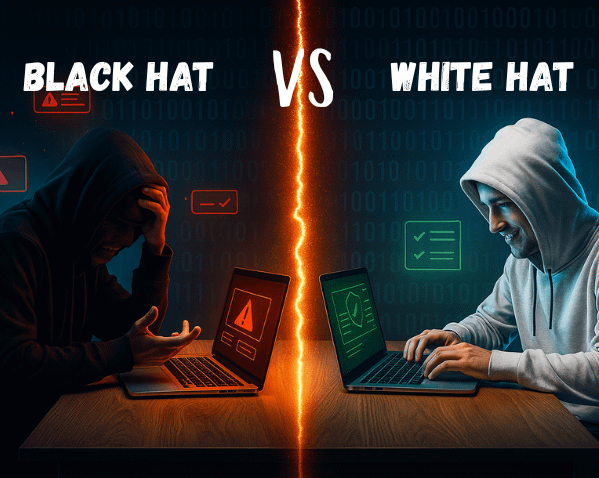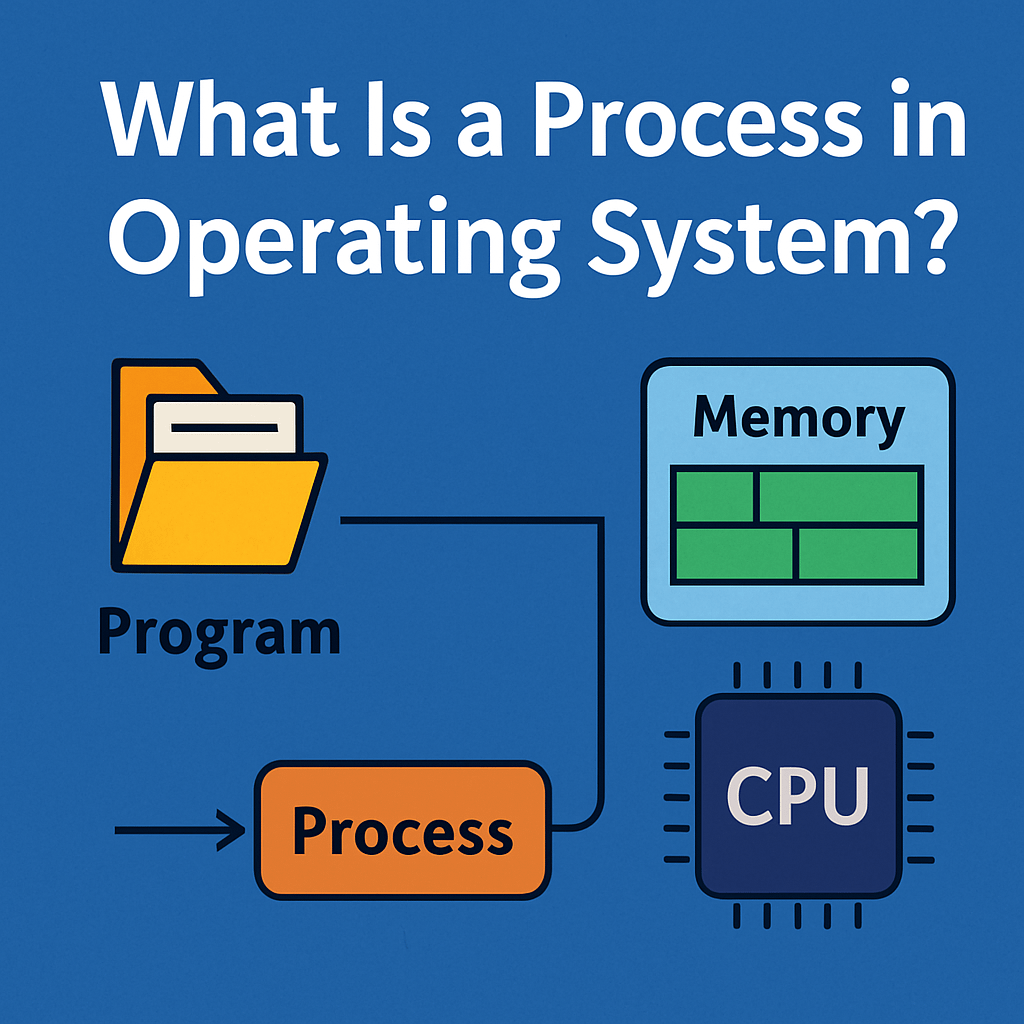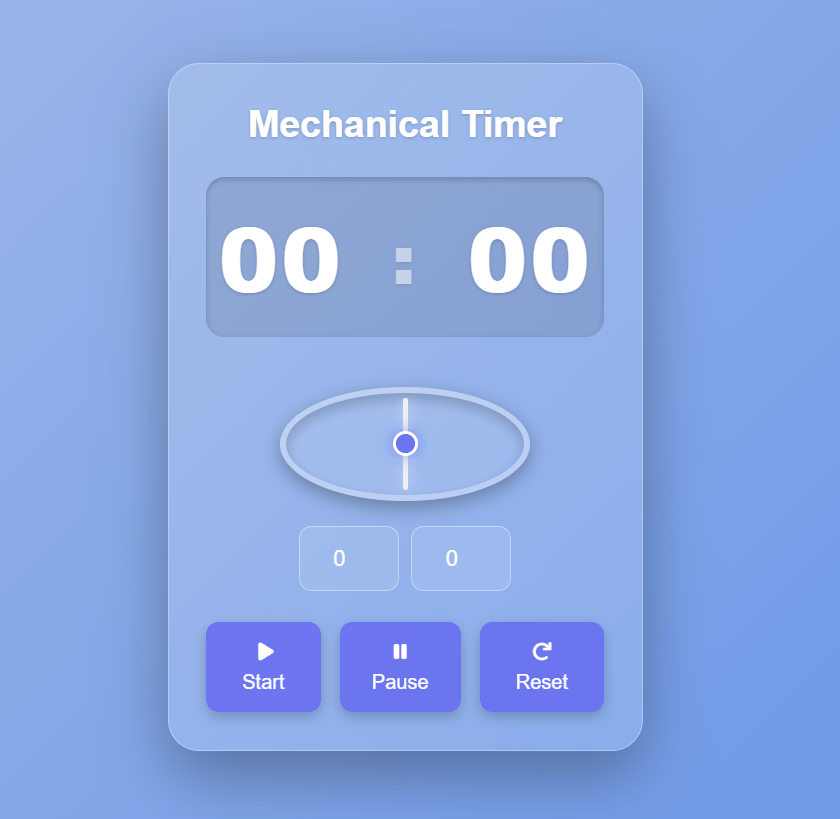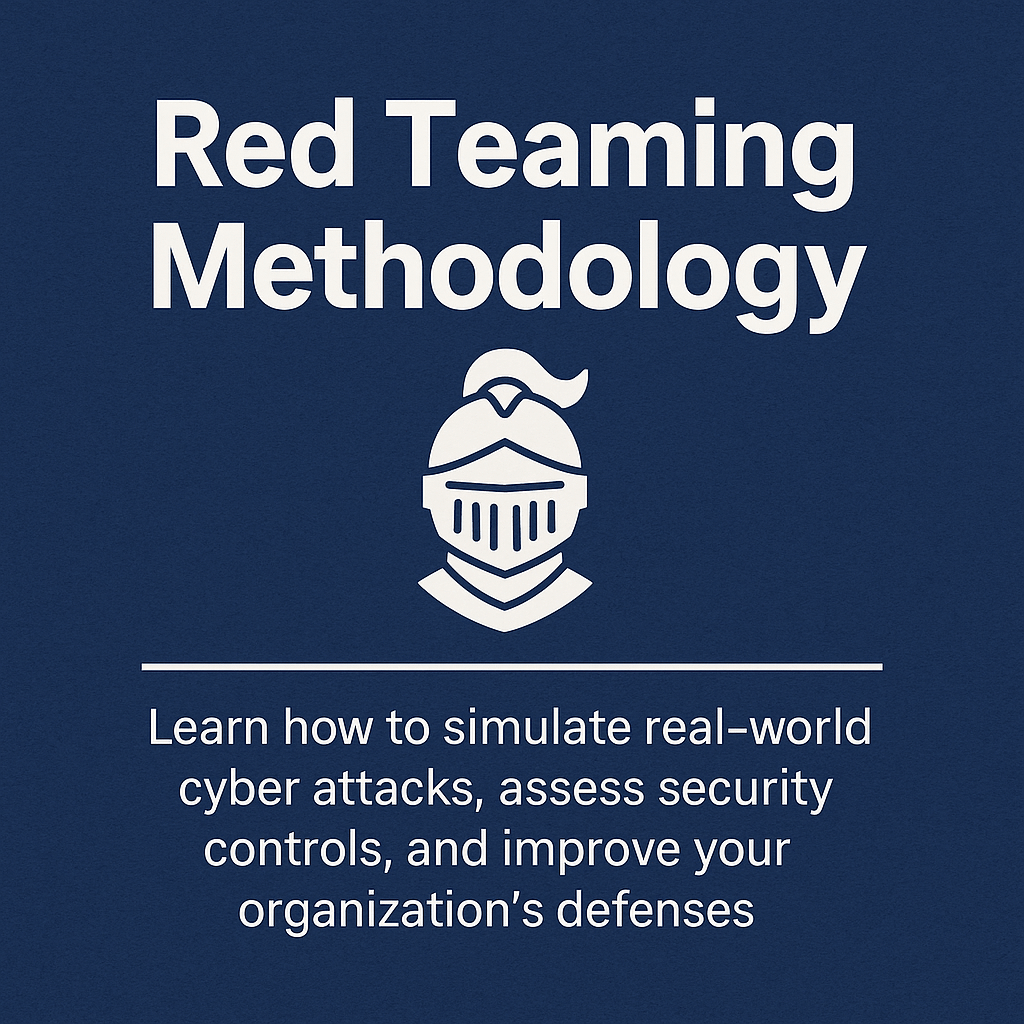Particle Text Animation: The Ultimate Guide for 2025

Table of Contents
ToggleIntroduction: Why Particle Text Animation Is Taking Over in 2025
Animation brings text to life — and particle effects are at the forefront of this trend! Did you know that interactive animations can increase user engagement by up to 80% compared to static text? That means developers and designers aren’t just adding animations for flair — they’re using them to hold attention.
Particle text animation is a mesmerizing way to transform plain words into interactive, living art. Whether you’re coding a portfolio site, designing a landing page, or experimenting with creative coding, particle text makes your project unforgettable.
In this guide, I’ll show you exactly what particle text animation is, why it’s powerful, and how you can build your own with HTML5 canvas + JavaScript. We’ll even drop in some working code examples so you can start right away.
What Is Particle Text Animation?
Particle text animation is a special effect where tiny points (particles) come together to form text, then animate in exciting ways like exploding, swirling, or flowing like waves.
Unlike regular CSS animations where text just slides, fades, or scales, particle text uses a particle system — the same concept game developers use for effects like smoke, fire, or rain.
Popular use cases:
Hero sections on websites
Interactive developer portfolios
Landing pages for events/products
Creative coding demos and art projects
Benefits of Particle Text Animation in Web Design
Why should you use particle text instead of a simple fade-in animation?
Boosts Engagement: Animated text captures attention instantly.
Adds Interactivity: With JavaScript, particles can react to clicks or mouse movement.
Memorable Experience: Perfect for standing out in competitive spaces like portfolios.
Modern & Trendy: It’s part of the 2025 “living UI” trend — making websites feel dynamic.
Core Technologies Behind Particle Text Animation
To create particle text animations, you’ll use:
HTML5 Canvas → for drawing and rendering pixels/particles.
JavaScript → for particle behavior, movement, and interactivity.
CSS (or Tailwind) → for styling layout and controls.
requestAnimationFrame() → for smooth, high-performance animation.
Types of Particle Text Animation Effects
Here are some of the coolest variations you can try:
Explode & Reassemble → Particles burst apart, then fly back into text.
Wave Flow → Letters ripple like water before settling.
Swirl In → Particles spiral into position, forming words.
Glitch / Smoke → Experimental effects with fading or distortion.
Step-by-Step: Building a Particle Text Animation (With Code)
Now let’s build a working example together
1. Setup HTML Structure
<!DOCTYPE html>
<html lang="en">
<head>
<meta charset="UTF-8">
<meta name="viewport" content="width=device-width, initial-scale=1.0">
<title>Particle Text Animation</title>
<!-- Tailwind CSS CDN -->
<script src="https://cdn.tailwindcss.com"></script>
</head>
<body>
<div class="container">
<p>Particle Text Animation</p>
<div class="controls-group">
<div class="input-item">
<label for="textInput">Text to Animate:</label>
<input type="text" id="textInput" placeholder="Enter text (e.g., HELLO WORLD)" value="HELLO WORLD">
</div>
<div class="input-item">
<label for="animationType">Animation Type:</label>
<select id="animationType">
<option value="explode">Explode & Reassemble</option>
<option value="wave">Wave Flow</option>
<option value="swirl">Swirl In</option>
</select>
</div>
<button id="animateButton">Animate Text</button>
</div>
<canvas id="particleCanvas"></canvas>
</div>
<div id="messageBox" class="message-box"></div>
</body>
</html>
2. Setup CSS Structure
<style>
/* Custom styles for the Particle Text Animation */
body {
font-family: 'Inter', sans-serif;
margin: 0;
display: flex;
flex-direction: column;
justify-content: center;
align-items: center;
min-height: 100vh;
background: linear-gradient(135deg, #0f0c29, #302b63, #24243e); /* Dark, deep purple gradient */
overflow: hidden;
color: white;
text-shadow: 0 0 5px rgba(255,255,255,0.2);
box-sizing: border-box;
padding: 20px;
}
.container {
display: flex;
flex-direction: column;
align-items: center;
gap: 20px;
background: rgba(0, 0, 0, 0.4);
padding: 30px;
border-radius: 20px;
box-shadow: 0 15px 30px rgba(0, 0, 0, 0.5), 0 0 30px rgba(128, 0, 128, 0.4); /* Shadow with subtle purple glow */
border: 1px solid rgba(128, 0, 128, 0.3);
max-width: 90%; /* Responsive width */
width: 800px; /* Max width for desktop */
}
h1 {
font-size: 2.5rem;
font-weight: 700;
margin-bottom: 10px;
color: #e0b0ff; /* Lighter purple */
text-shadow: 0 0 10px #e0b0ff, 0 0 20px #e0b0ff;
text-align: center;
}
.controls-group {
display: flex;
flex-wrap: wrap;
gap: 15px;
justify-content: center;
width: 100%;
margin-bottom: 20px;
}
.input-item {
display: flex;
flex-direction: column;
align-items: flex-start;
flex-grow: 1;
min-width: 180px; /* Ensure inputs/selects have enough space */
}
.input-item label {
font-size: 0.9rem;
color: rgba(255, 255, 255, 0.8);
margin-bottom: 5px;
}
.controls-group input,
.controls-group select {
flex-grow: 1;
padding: 10px 15px;
border: 1px solid rgba(255, 255, 255, 0.4);
background: rgb(255, 255, 255);
color: blueviolet;
border-radius: 10px;
font-size: 1rem;
outline: none;
transition: border-color 0.3s ease, box-shadow 0.3s ease, background 0.3s ease;
width: 100%; /* Fill parent width */
}
.controls-group input::placeholder {
color: rgba(255, 255, 255, 0.7);
}
.controls-group input:focus,
.controls-group select:focus {
border-color: rgba(255, 255, 255, 0.8);
box-shadow: 0 0 0 3px rgba(128, 0, 128, 0.3); /* Purple focus ring */
background: rgba(255, 255, 255, 0.2);
}
.controls-group button {
padding: 12px 25px;
background-color: #800080; /* Purple */
color: white;
border-radius: 10px;
border: none;
cursor: pointer;
font-size: 1rem;
font-weight: 600;
box-shadow: 0 4px 15px rgba(128, 0, 128, 0.4);
transition: background-color 0.3s ease, transform 0.2s ease, box-shadow 0.3s ease;
flex-shrink: 0; /* Prevent button from shrinking */
align-self: flex-end; /* Align button to bottom of its row */
}
.controls-group button:hover {
background-color: #6a006a; /* Darker purple */
transform: translateY(-3px);
box-shadow: 0 6px 20px rgba(128, 0, 128, 0.6);
}
.controls-group button:active {
transform: translateY(0);
box-shadow: 0 2px 5px rgba(128, 0, 128, 0.2);
}
canvas {
background-color: transparent; /* Canvas background is transparent to show body gradient */
display: block;
border-radius: 10px;
box-shadow: inset 0 0 10px rgba(0,0,0,0.3);
max-width: 100%; /* Ensure canvas is responsive */
height: auto; /* Maintain aspect ratio */
}
.message-box {
background-color: rgba(255, 255, 255, 0.9);
color: #333;
padding: 15px;
border-radius: 10px;
box-shadow: 0 5px 15px rgba(0, 0, 0, 0.2);
position: fixed;
top: 50%;
left: 50%;
transform: translate(-50%, -50%);
z-index: 1000;
display: none; /* Hidden by default */
animation: popIn 0.3s ease-out forwards;
font-weight: 600;
}
@keyframes popIn {
from { opacity: 0; transform: translate(-50%, -50%) scale(0.8); }
to { opacity: 1; transform: translate(-50%, -50%) scale(1); }
}
@media (max-width: 600px) {
.container {
padding: 20px;
gap: 15px;
}
h1 {
font-size: 1.8rem;
}
.controls-group {
flex-direction: column;
align-items: stretch;
}
.input-item {
min-width: unset;
width: 100%;
}
.controls-group button {
width: 100%;
align-self: center;
}
}
</style>
3. Setup JavaScript Structure
<script type="module">
// Initialize Firebase variables (required by the environment, even if not used for this app)
const appId = typeof __app_id !== 'undefined' ? __app_id : 'default-app-id';
const firebaseConfig = typeof __firebase_config !== 'undefined' ? JSON.parse(__firebase_config) : {};
const initialAuthToken = typeof __initial_auth_token !== 'undefined' ? __initial_auth_token : null;
// --- Canvas and Particle Logic ---
const canvas = document.getElementById('particleCanvas');
const ctx = canvas.getContext('2d');
const textInput = document.getElementById('textInput');
const animationTypeSelect = document.getElementById('animationType');
const animateButton = document.getElementById('animateButton');
const messageBox = document.getElementById('messageBox');
let particles = [];
const particleDensity = 5; // Reduced from 10 to 5 for more particles, improving clarity
const particleColor = 'rgba(255, 0, 255, 0.9)'; // Slightly increased alpha for more solid look
const particleGlow = 10; // Slightly reduced glow to make individual particles sharper
const attractionStrength = 0.05; // How strongly particles move towards target
const friction = 0.9; // Dampens particle velocity
const maxVelocity = 10; // Max speed for explosion
// Hidden canvas for text rendering
const hiddenCanvas = document.createElement('canvas');
const hiddenCtx = hiddenCanvas.getContext('2d');
const FONT_SIZE = 120; // Base font size for text
const LINE_HEIGHT = FONT_SIZE * 1.2; // Line height for wrapped text
function showMessage(message, duration = 2000) {
messageBox.textContent = message;
messageBox.style.display = 'block';
setTimeout(() => {
messageBox.style.display = 'none';
}, duration);
}
function resizeCanvas() {
// Set canvas size dynamically based on container or fixed size
const containerWidth = canvas.parentElement.clientWidth;
canvas.width = Math.min(containerWidth, 700); // Max width 700px
// Canvas height will be adjusted based on text content in createParticlesFromText
// For now, keep a default height or calculate based on expected lines
canvas.height = 200; // This will be adjusted later based on wrapped text height
// Re-create particles on resize to adjust to new canvas dimensions
if (textInput.value) {
particles = createParticlesFromText(textInput.value, animationTypeSelect.value);
}
}
class Particle {
constructor(x, y, targetX, targetY, animationMode) {
this.x = x;
this.y = y;
this.targetX = targetX;
this.targetY = targetY;
this.vx = 0;
this.vy = 0;
this.radius = Math.random() * 1.8 + 0.7; // Slightly larger particles for better visibility
this.alpha = 0; // Start invisible for fade-in
this.color = particleColor; // Current color
// Initial setup based on animation mode
if (animationMode === 'wave') {
this.x = -Math.random() * canvas.width; // Start far left
this.y = Math.random() * canvas.height;
this.vx = Math.random() * 5 + 1; // Initial rightward push
this.vy = (Math.random() - 0.5) * 2; // Slight vertical drift
} else if (animationMode === 'swirl') {
// Start further out from target for swirling
const angle = Math.random() * Math.PI * 2;
const distance = Math.random() * 300 + 100; // Start 100-400px away
this.x = this.targetX + Math.cos(angle) * distance;
this.y = this.targetY + Math.sin(angle) * distance;
} else { // 'explode' mode
this.x = Math.random() * canvas.width;
this.y = Math.random() * canvas.height;
}
}
draw() {
ctx.beginPath();
ctx.arc(this.x, this.y, this.radius, 0, Math.PI * 2);
ctx.fillStyle = this.color;
ctx.shadowColor = this.color;
ctx.shadowBlur = particleGlow;
ctx.globalAlpha = this.alpha; // Apply alpha for fade-in/out
ctx.fill();
}
update(animationMode) {
const dx = this.targetX - this.x;
const dy = this.targetY - this.y;
const distance = Math.sqrt(dx * dx + dy * dy);
if (animationMode === 'explode') {
// Attraction force towards target
this.vx += dx * attractionStrength;
this.vy += dy * attractionStrength;
this.vx *= friction;
this.vy *= friction;
// Limit velocity
if (Math.abs(this.vx) > maxVelocity) this.vx = Math.sign(this.vx) * maxVelocity;
if (Math.abs(this.vy) > maxVelocity) this.vy = Math.sign(this.vy) * maxVelocity;
this.x += this.vx;
this.y += this.vy;
// Fade in particles when they are close to their target
if (distance < 50) { // Start fading in when close
this.alpha = Math.min(1, this.alpha + 0.05);
} else {
this.alpha = Math.max(0, this.alpha - 0.02); // Fade out if far
}
} else if (animationMode === 'wave') {
// Stronger attraction in Y, weaker in X for flow
this.vx += dx * attractionStrength * 0.05; // Gentle horizontal pull
this.vy += dy * attractionStrength * 0.2; // Stronger vertical pull
// Add a subtle wave-like motion
this.x += Math.sin(this.y * 0.05 + Date.now() * 0.001) * 0.5;
this.vx *= friction * 0.98; // Less friction for continuous flow
this.vy *= friction * 0.95;
this.x += this.vx;
this.y += this.vy;
// Fade in as they approach target
if (distance < 100) {
this.alpha = Math.min(1, this.alpha + 0.03);
} else {
this.alpha = Math.max(0, this.alpha - 0.01);
}
} else if (animationMode === 'swirl') {
const angle = Math.atan2(dy, dx);
const swirlSpeed = 0.1; // How fast they orbit
// Apply a tangential force for swirling
this.vx += -Math.sin(angle) * swirlSpeed * (distance / 100); // Stronger swirl further out
this.vy += Math.cos(angle) * swirlSpeed * (distance / 100);
// Apply a radial attraction force to pull them inwards
this.vx += dx * attractionStrength * 0.02;
this.vy += dy * attractionStrength * 0.02;
this.vx *= friction;
this.vy *= friction;
this.x += this.vx;
this.y += this.vy;
// Fade in as they settle
if (distance < 30) {
this.alpha = Math.min(1, this.alpha + 0.05);
} else {
this.alpha = Math.max(0, this.alpha - 0.02);
}
}
}
// Method for explosion (only used by 'explode' mode initially)
explode() {
this.vx = (Math.random() - 0.5) * (maxVelocity * 2); // Random initial velocity
this.vy = (Math.random() - 0.5) * (maxVelocity * 2);
this.alpha = 1; // Fully visible during explosion
}
}
// Helper function to wrap text
function wrapText(context, text, maxWidth) {
const words = text.split(' ');
let lines = [];
let currentLine = words[0] || '';
for (let i = 1; i < words.length; i++) {
const word = words[i];
const testLine = currentLine + ' ' + word;
const metrics = context.measureText(testLine);
const testWidth = metrics.width;
if (testWidth > maxWidth && i > 0) {
lines.push(currentLine);
currentLine = word;
} else {
currentLine = testLine;
}
}
lines.push(currentLine);
return lines;
}
function createParticlesFromText(text, animationMode) {
hiddenCtx.font = `bold ${FONT_SIZE}px Inter`;
hiddenCtx.textAlign = 'center';
hiddenCtx.textBaseline = 'middle';
hiddenCtx.fillStyle = 'white';
const lines = wrapText(hiddenCtx, text, canvas.width - 40); // 40px padding
const totalTextHeight = lines.length * LINE_HEIGHT;
// Adjust canvas height to fit wrapped text
canvas.height = Math.max(200, totalTextHeight + FONT_SIZE); // Ensure minimum height and add some padding
hiddenCanvas.width = canvas.width;
hiddenCanvas.height = canvas.height;
hiddenCtx.clearRect(0, 0, hiddenCanvas.width, hiddenCanvas.height);
hiddenCtx.font = `bold ${FONT_SIZE}px Inter`; // Re-set font after canvas resize
hiddenCtx.textAlign = 'center';
hiddenCtx.textBaseline = 'middle';
hiddenCtx.fillStyle = 'white';
const newParticles = [];
const startYOffset = (canvas.height - totalTextHeight) / 2; // Vertically center the block of text
lines.forEach((line, lineIndex) => {
const lineY = startYOffset + (lineIndex * LINE_HEIGHT) + (FONT_SIZE / 2); // Center of the line
hiddenCtx.fillText(line, hiddenCanvas.width / 2, lineY);
const imageData = hiddenCtx.getImageData(0, 0, hiddenCanvas.width, hiddenCanvas.height);
const data = imageData.data;
// Iterate over pixels to create particles
for (let y = 0; y < hiddenCanvas.height; y += particleDensity) {
for (let x = 0; x < hiddenCanvas.width; x += particleDensity) {
const alpha = data[((y * hiddenCanvas.width + x) * 4) + 3]; // Get alpha value of pixel
if (alpha > 0) { // If pixel is not transparent (part of the text)
// Initial particle position based on animation mode
let startX = x;
let startY = y;
if (animationMode === 'explode') {
startX = Math.random() * canvas.width;
startY = Math.random() * canvas.height;
} else if (animationMode === 'wave') {
startX = -50; // Start off-screen left
startY = y + (Math.random() - 0.5) * 50; // Slight vertical randomness
} else if (animationMode === 'swirl') {
// Start particles further from target for swirl effect
const randomAngle = Math.random() * Math.PI * 2;
const randomDistance = Math.random() * 200 + 100; // 100-300px away
startX = x + Math.cos(randomAngle) * randomDistance;
startY = y + Math.sin(randomAngle) * randomDistance;
}
newParticles.push(new Particle(startX, startY, x, y, animationMode));
}
}
}
// Clear the hidden canvas for the next line to avoid overlapping pixel data
hiddenCtx.clearRect(0, 0, hiddenCanvas.width, hiddenCanvas.height);
});
return newParticles;
}
function animate() {
requestAnimationFrame(animate);
ctx.clearRect(0, 0, canvas.width, canvas.height); // Clear the main canvas
const currentAnimationMode = animationTypeSelect.value;
particles.forEach(particle => {
particle.update(currentAnimationMode);
particle.draw();
});
}
animateButton.addEventListener('click', () => {
const text = textInput.value.trim();
if (!text) {
showMessage("Please enter some text!");
return;
}
const selectedAnimationType = animationTypeSelect.value;
// If there are existing particles, make them explode (if in explode mode) or just transition
if (particles.length > 0 && selectedAnimationType === 'explode') {
particles.forEach(p => p.explode());
// Give some time for explosion before new particles reassemble
setTimeout(() => {
particles = createParticlesFromText(text, selectedAnimationType);
}, 500); // Wait 0.5 seconds for explosion
} else {
// For other modes, or if no particles, just create new ones directly
particles = createParticlesFromText(text, selectedAnimationType);
}
});
// Initial setup
window.onload = function() {
resizeCanvas();
particles = createParticlesFromText(textInput.value, animationTypeSelect.value); // Create initial particles from default text
animate(); // Start the animation loop
};
window.addEventListener('resize', resizeCanvas);
</script>
Best Practices for Smooth Animations
Keep particle count manageable (too many = lag).
Use
requestAnimationFrameinstead ofsetInterval.Cache calculations where possible.
Test on mobile for performance.
Creative Applications of Particle Text Animation
Developer portfolios (impress clients with interactive intros).
Event landing pages (animated countdowns or slogans).
Marketing campaigns (text that literally explodes on-screen).
YouTube intros or Twitch overlays (animated particle logos).
Conclusion: Bring Your Text to Life With Particles
- Particle text animation isn’t just a gimmick — it’s a visual storytelling tool. By combining HTML5 canvas, JavaScript, and creative coding, you can transform static text into something unforgettable.
So fire up your editor, copy the code above, and start experimenting! Add color pickers, mouse interactions, or swirling effects. The only limit is your imagination.
In 2025, text doesn’t just sit still — it dances.